今まで、GUI環境のvirt-managerでやっていたけど、CLIでも結構簡単にできるみたい。
KVMインストール
# 前提条件チェック cat /proc/cpuinfo | grep -e svm -e vmx # パッケージインストール yum -y groupinstall "Virtualization Host" yum -y install virt-install virt-top # 仮想化サービス有効化 systemctl start libvirtd systemctl enable libvirtd # ブリッジモード設定 nmcli connection add type bridge autoconnect yes con-name br0 ifname br0 nmcli connection modify br0 ipv4.addresses 192.168.0.141/24 ipv4.method manual nmcli connection modify br0 ipv4.gateway 192.168.0.1 nmcli connection modify br0 ipv4.dns 192.168.0.1 nmcli connection delete eth0 nmcli connection add type bridge-slave autoconnect yes con-name eth0 ifname eth0 master br0 # カーネルパラメータ設定 modprobe br_netfilter vim /etc/sysctl.conf net.bridge.bridge-nf-call-ip6tables = 0 net.bridge.bridge-nf-call-iptables = 0 net.bridge.bridge-nf-call-arptables = 0 sysctl -p
仮想マシンインストール
# isoファイルダウンロード wget http://ftp.iij.ad.jp/pub/linux/centos/7.6.1810/isos/x86_64/CentOS-7-x86_64-Minimal-1810.iso # 仮想ディスク作成 qemu-img create -f qcow2 /var/lib/libvirt/images/centos76.img 20G # インストール virt-install --connect=qemu:///system \ --name=centos76 \ --vcpus=1 \ --ram=512 \ --accelerate \ --hvm \ --disk path=/var/lib/libvirt/images/centos76.img,size=20,format=qcow2 \ --location='/tmp/CentOS-7-x86_64-Minimal-1810.iso' \ --network bridge=br0 \ --nographics \ --extra-args='console=tty0 console=ttyS0,115200n8'
「!」が出ている項目を選んで、設定する。
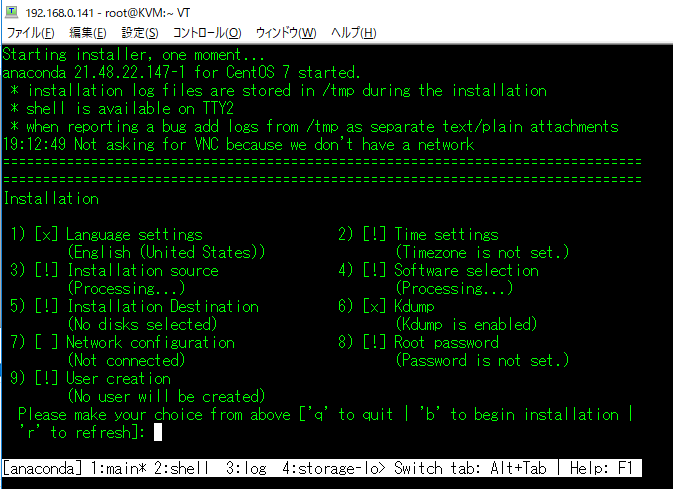
よく使うコマンド
# 仮想マシン一覧 virsh list --all # 仮想マシン起動 virsh start centos76 # 仮想マシン停止 virsh stop centos76 # 仮想マシンコンソールログイン virsh console centos76
ちなみにHyper-V上の仮想マシンにKVMを入れ、さらに仮想マシンを立てるっている、ネスト構造をやったので、ホストOSからKVM仮想マシンに対して、以下コマンドを実行しているよ。
ネストの許可と、マックアドレススプーリング(無差別モード的な)の許可
PS C:\Users\administrator.CHASE> Set-VMProcessor -VMName KVM -ExposeVirtualizationExtensions $true PS C:\Users\administrator.CHASE> Get-VMNetworkAdapter -VMName KVM | Set-VMNetworkAdapter -MacAddressSpoofing On

CPUの前提条件が必要かと思うのですが、ちなみになんでしょうか?
聞く前に、自分で調べろ、って話ですが…。
あれですか、仮想化支援機能のことですかね??
はい。そのあたりの話です。
この結果が真ならいけます!
# 前提条件チェック
cat /proc/cpuinfo | grep -e svm -e vmx