メモだよ。
CloudFormationを使って自動構築をするお仕事をするので勉強しているよ。
yuta@PROVIDENCE:~$ aws cloudformation create-stack --stack-name rdstest --template-body file:///mnt/c/Users/yuta/Desktop/rds.json --parameters ParameterKey=KeyName,ParameterValue=awskujirai
{
"StackId": "arn:aws:cloudformation:ap-northeast-1:522221352138:stack/rdstest/a704b620-6771-11e9-b9eb-0e72822fc3e0"
}
以下のようなParamatersで指定している箇所は、–Parametersで指定する
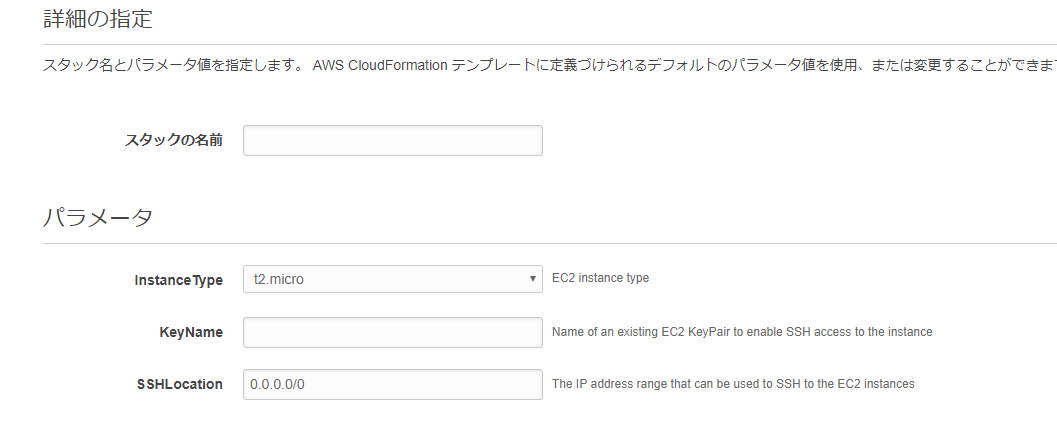
テンプレートのバリデーションチェックもできる。便利。
yuta@PROVIDENCE:~$ aws cloudformation validate-template --template-body file:///mnt/c/Users/yuta/Desktop/rds.json
{
"Description": "AWS CloudFormation Test Template vpc_single_instance_in_subnet.template: Create a VPC and add an EC2 instance with a security group. ",
"Parameters": [
{
"NoEcho": false,
"Description": "Name of an existing EC2 KeyPair to enable SSH access to the instance",
"ParameterKey": "KeyName"
},
{
"DefaultValue": "0.0.0.0/0",
"NoEcho": false,
"Description": " The IP address range that can be used to SSH to the EC2 instances",
"ParameterKey": "SSHLocation"
},
{
"DefaultValue": "t2.micro",
"NoEcho": false,
"Description": "EC2 instance type",
"ParameterKey": "InstanceType"
}
]
}
yuta@PROVIDENCE:~$ echo $?
0
yuta@PROVIDENCE:~$
