とりあえず使えればOKな最低限設定。
環境は以下の通りで、仮想CentOSからyumしたい。
ホストOS:Windows10(Hyper-V)
ゲストOS:CentOS7.4
仮想ネットワークタイプ:内部ネットワーク
内部ネットワーク接続のため、ゲストOSからは直接インターネットに出ることができないので、ホストOSのWindows10にSquidを入れるよ。
まずは、Squidのインストールと設定
こっからダウンロード。とりあえず、僕がいれたのは最新の3.0
http://squid.acmeconsulting.it/download/dl-squid.html
圧縮ファイルを解凍し、SquidフォルダごとC:\直下に配置する。
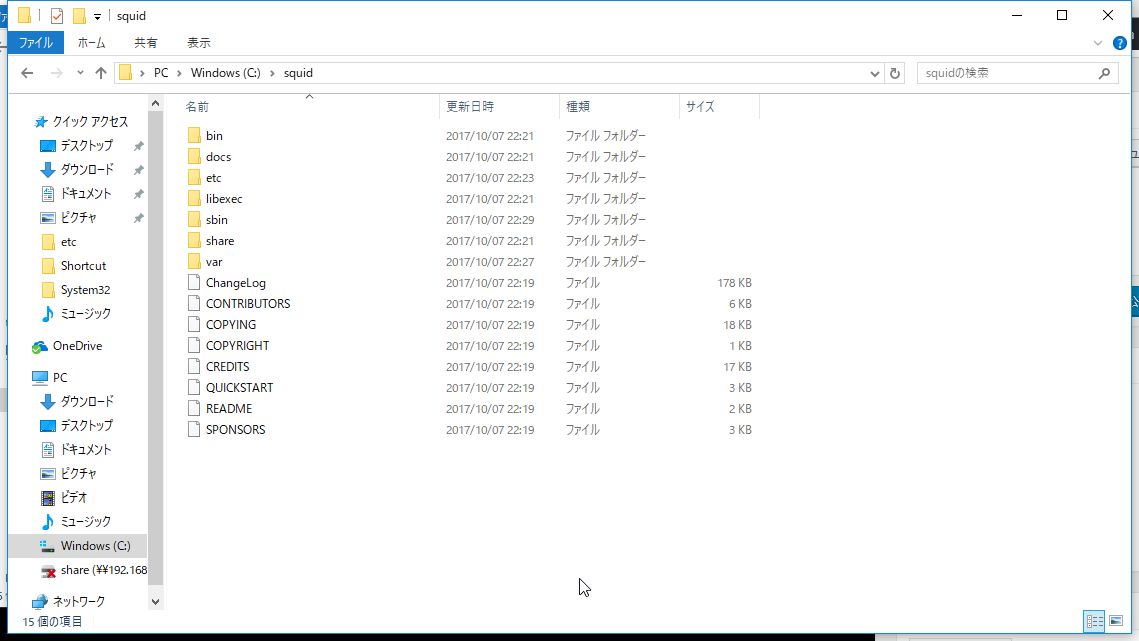
squid.confとmime.confの.defaultをとる
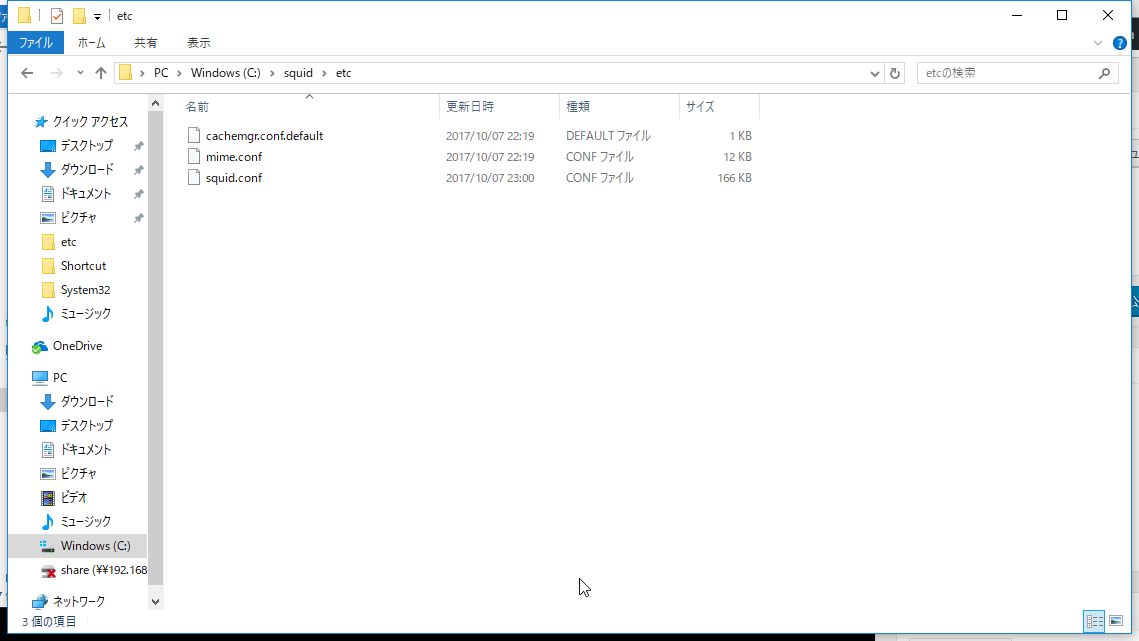
設定は以下の感じに。squid.confに書くよ。
「acl localnet src」の設定は、許可するネットワークアドレスを書くよ。今回はHyper-Vの仮想スイッチに割り当てたIPアドレスを書く感じだね。

#Recommended minimum configuration: acl manager proto cache_object acl localhost src 127.0.0.1/32 acl to_localhost dst 127.0.0.0/8 0.0.0.0/32 # # Example rule allowing access from your local networks. # Adapt to list your (internal) IP networks from where browsing # should be allowed #acl localnet src 10.0.0.0/8 # RFC1918 possible internal network ←コメントアウト #acl localnet src 172.16.0.0/12 # RFC1918 possible internal network ←コメントアウト #acl localnet src 192.168.0.0/16 # RFC1918 possible internal network ←コメントアウト acl localnet src 192.168.1.0/24 # RFC1918 possible internal network ←追加 . . # TAG: visible_hostname # If you want to present a special hostname in error messages, etc, # define this. Otherwise, the return value of gethostname() # will be used. If you have multiple caches in a cluster and # get errors about IP-forwarding you must set them to have individual # names with this setting. # #Default: # none visible_hostname Proxy ←追加 . . #Recommended minimum configuration: # # Only allow cachemgr access from localhost http_access allow manager localhost http_access allow localnet ←追加 http_access deny manager # Deny requests to unknown ports http_access deny !Safe_ports # Deny CONNECT to other than SSL ports http_access deny CONNECT !SSL_ports
Windowsファイアウォールを使っている場合、待ち受けポートの開ける必要があるよ。
今回はデフォルトのままだから3128を開けとくよ。
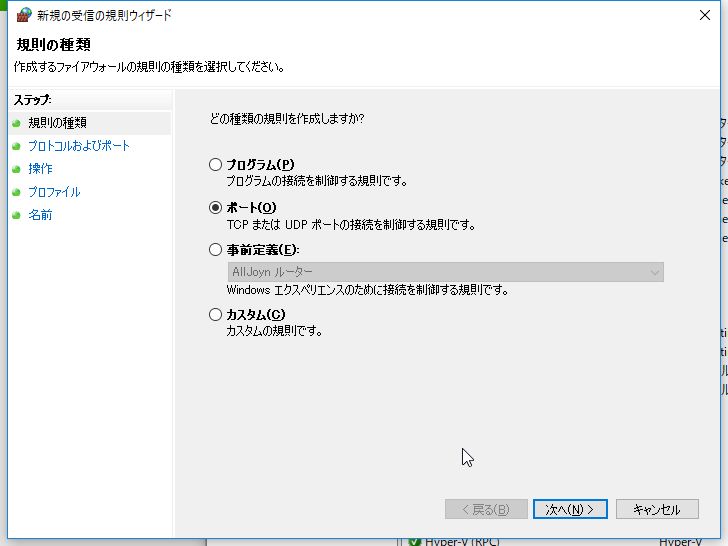
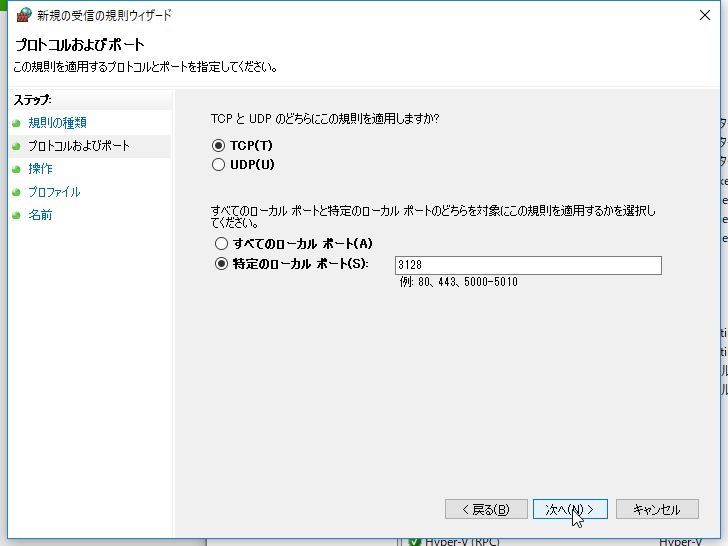
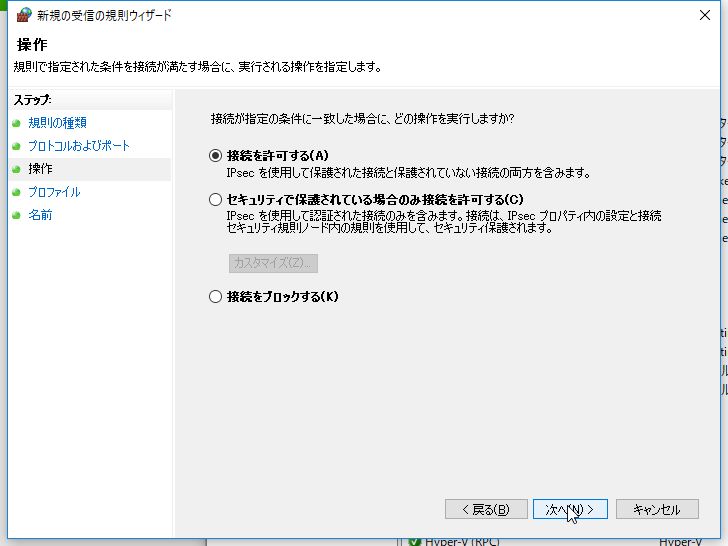

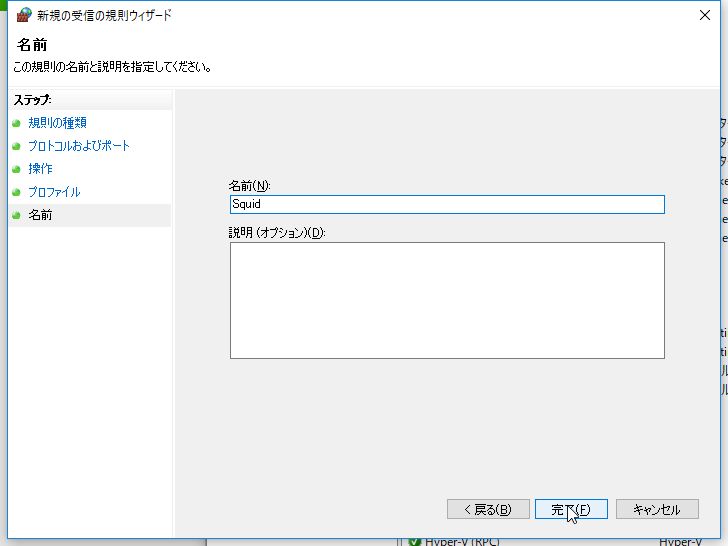
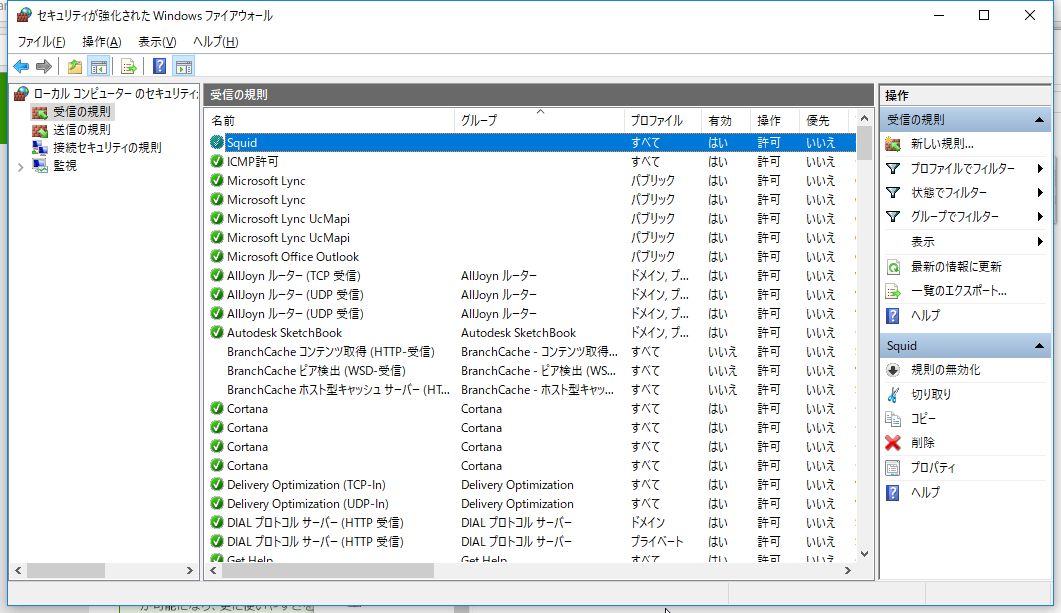
設定が終わったら、コマンドプロンプトを管理者起動して、キャッシュフォルダの作成、インストール、サービス起動をするよ。
#キャッシュフォルダの作成 c:\>c:\squid\sbin\squid.exe -z 2017/10/07 22:27:47| Creating Swap Directories 2017/10/07 22:27:47| Making directories in c:/squid/var/cache/00 2017/10/07 22:27:47| Making directories in c:/squid/var/cache/01 2017/10/07 22:27:47| Making directories in c:/squid/var/cache/02 2017/10/07 22:27:47| Making directories in c:/squid/var/cache/03 2017/10/07 22:27:47| Making directories in c:/squid/var/cache/04 2017/10/07 22:27:47| Making directories in c:/squid/var/cache/05 2017/10/07 22:27:48| Making directories in c:/squid/var/cache/06 2017/10/07 22:27:48| Making directories in c:/squid/var/cache/07 2017/10/07 22:27:48| Making directories in c:/squid/var/cache/08 2017/10/07 22:27:48| Making directories in c:/squid/var/cache/09 2017/10/07 22:27:48| Making directories in c:/squid/var/cache/0A 2017/10/07 22:27:48| Making directories in c:/squid/var/cache/0B 2017/10/07 22:27:48| Making directories in c:/squid/var/cache/0C 2017/10/07 22:27:48| Making directories in c:/squid/var/cache/0D 2017/10/07 22:27:48| Making directories in c:/squid/var/cache/0E 2017/10/07 22:27:48| Making directories in c:/squid/var/cache/0F #インストール c:\>c:\squid\sbin\squid.exe -i Registry stored HKLM\SOFTWARE\GNU\Squid\3.0\Squid\ConfigFile value c:/squid/etc/squid.conf Squid Cache version 3.0.STABLE23-BZR for i686-pc-mingw32 installed successfully as Squid Windows System Service. To run, start it from the Services Applet of Control Panel. Don't forget to edit squid.conf before starting it. #サービス起動 c:\>net start squid Squid サービスを開始します. Squid サービスは正常に開始されました。
ゲストOSのCentOSから動作確認するよ
[root@localhost ~]# cat /etc/profile.d/proxy.sh
PROXY="192.168.1.1:3128"
# 認証がある場合は、"ユーザ:パスワード@アドレス:ポート"
export http_proxy="http://$PROXY"
export https_proxy="http://$PROXY"
export ftp_proxy="http://$PROXY"
export no_proxy="127.0.0.1,localhost"
[root@localhost ~]#
[root@localhost ~]# echo $PROXY
192.168.1.1:3128
[root@localhost ~]#
[root@localhost ~]#
[root@localhost ~]# yum -y install net-tools
読み込んだプラグイン:fastestmirror
Loading mirror speeds from cached hostfile
* base: ftp.iij.ad.jp
* extras: ftp.iij.ad.jp
* updates: ftp.iij.ad.jp
依存性の解決をしています
--> トランザクションの確認を実行しています。
---> パッケージ net-tools.x86_64 0:2.0-0.22.20131004git.el7 を インストール
--> 依存性解決を終了しました。
依存性を解決しました
================================================================================
Package アーキテクチャー
バージョン リポジトリー
容量
================================================================================
インストール中:
net-tools x86_64 2.0-0.22.20131004git.el7 base 305 k
トランザクションの要約
================================================================================
インストール 1 パッケージ
総ダウンロード容量: 305 k
インストール容量: 917 k
Downloading packages:
net-tools-2.0-0.22.20131004git.el7.x86_64.rpm | 305 kB 00:00
Running transaction check
Running transaction test
Transaction test succeeded
Running transaction
インストール中 : net-tools-2.0-0.22.20131004git.el7.x86_64 1/1
検証中 : net-tools-2.0-0.22.20131004git.el7.x86_64 1/1
インストール:
net-tools.x86_64 0:2.0-0.22.20131004git.el7
完了しました!
[root@localhost ~]#
