ここを読み込むと起動しない
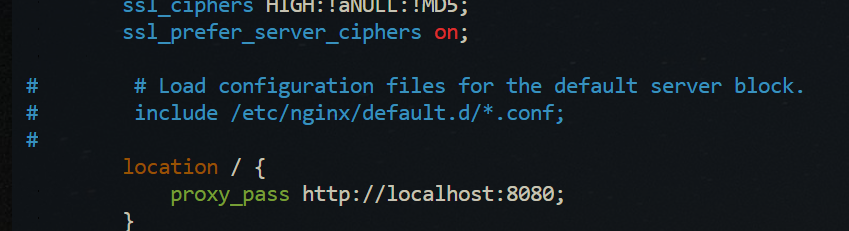
/etc/nginx/nginx.conf
# For more information on configuration, see:
# * Official English Documentation: http://nginx.org/en/docs/
# * Official Russian Documentation: http://nginx.org/ru/docs/
user nginx;
worker_processes auto;
error_log /var/log/nginx/error.log;
pid /run/nginx.pid;
# Load dynamic modules. See /usr/share/doc/nginx/README.dynamic.
include /usr/share/nginx/modules/*.conf;
events {
worker_connections 1024;
}
http {
log_format main '$remote_addr - $remote_user [$time_local] "$request" '
'$status $body_bytes_sent "$http_referer" '
'"$http_user_agent" "$http_x_forwarded_for"';
access_log /var/log/nginx/access.log main;
sendfile on;
tcp_nopush on;
tcp_nodelay on;
keepalive_timeout 65;
types_hash_max_size 2048;
include /etc/nginx/mime.types;
default_type application/octet-stream;
# Load modular configuration files from the /etc/nginx/conf.d directory.
# See http://nginx.org/en/docs/ngx_core_module.html#include
# for more information.
include /etc/nginx/conf.d/*.conf;
server {
listen 80 default_server;
listen [::]:80 default_server;
server_name _;
root /usr/share/nginx/html;
# Load configuration files for the default server block.
include /etc/nginx/default.d/*.conf;
location / {
}
error_page 404 /404.html;
location = /40x.html {
}
error_page 500 502 503 504 /50x.html;
location = /50x.html {
}
}
# Settings for a TLS enabled server.
#
server {
listen 443 ssl http2 default_server;
listen [::]:443 ssl http2 default_server;
server_name nextcloud.vamdemicsyste.com;
root /usr/share/nginx/html;
ssl_certificate "/etc/nginx/conf.d/server.crt";
ssl_certificate_key "/etc/nginx/conf.d/server.key.nopass";
ssl_session_cache shared:SSL:1m;
ssl_session_timeout 10m;
ssl_ciphers HIGH:!aNULL:!MD5;
ssl_prefer_server_ciphers on;
# # Load configuration files for the default server block.
# include /etc/nginx/default.d/*.conf;
#
location / {
proxy_pass http://localhost:8080;
}
error_page 404 /404.html;
location = /40x.html {
}
error_page 500 502 503 504 /50x.html;
location = /50x.html {
}
}
}
オレオレ証明書
# インストール yum -y install mod_ssl openssl genrsa -aes256 2048 > server.key Enter pass phrase: password # 暗号化方式一覧 openssl enc --help # 公開鍵作成(パスフレーズ、パスワード以外は適当でもOK) openssl req -new -key server.key > server.csr Enter pass phrase for server.key: You are about to be asked to enter information that will be incorporated into your certificate request. What you are about to enter is what is called a Distinguished Name or a DN. There are quite a few fields but you can leave some blank For some fields there will be a default value, If you enter '.', the field will be left blank. ----- Country Name (2 letter code) [XX]:JP State or Province Name (full name) []:Tokyo Locality Name (eg, city) [Default City]:Adachi Organization Name (eg, company) [Default Company Ltd]:Vamdemic Organizational Unit Name (eg, section) []:System Common Name (eg, your name or your server's hostname) []:vamdemicsystem Email Address []:hoge@gmail.com Please enter the following 'extra' attributes to be sent with your certificate request A challenge password []:password An optional company name []:hoge # デジタル証明書作成 openssl x509 -in server.csr -days 36500 -req -signkey server.key > server.crt Enter pass phrase for server.key: password # 起動時のパスワード入力無効化設定 openssl rsa -in server.key -out server.key.nopass cp -p server.crt /etc/nginx/conf.d cp -p server.key.nopass /etc/nginx/conf.d
