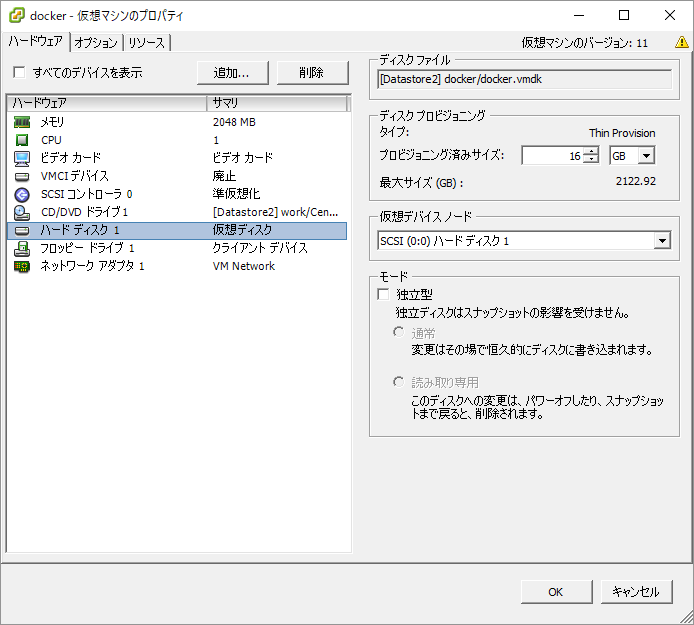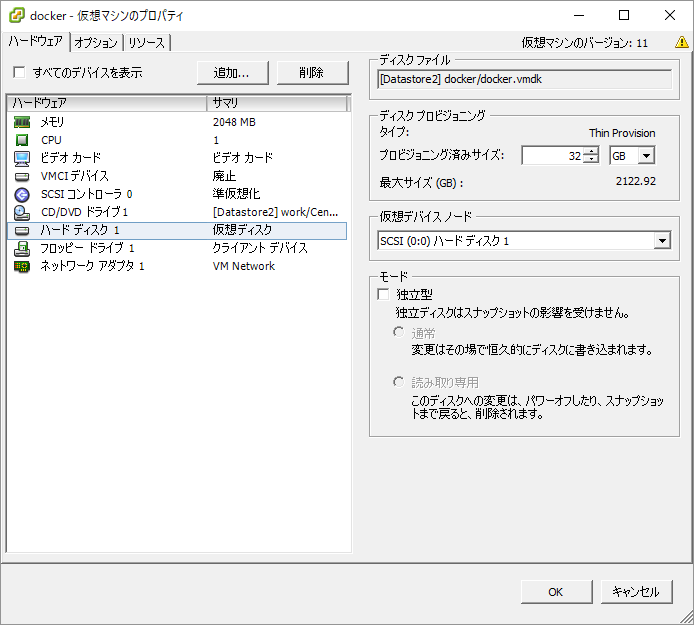仮想マシンはCentOS7.4。だからファイルシステムはxfs。
16GBから32GBへ拡張したい。
#物理ボリューム一覧 [root@docker ~]# pvs PV VG Fmt Attr PSize PFree /dev/sda2 centos_linuxserver lvm2 a-- <15.00g 0 #ボリュームグループ一覧 [root@docker ~]# vgs VG #PV #LV #SN Attr VSize VFree centos_linuxserver 1 2 0 wz--n- <15.00g 0 #論理ボリューム一覧 [root@docker ~]# lvs LV VG Attr LSize Pool Origin Data% Meta% Move Log Cpy%Sync Convert root centos_linuxserver -wi-ao---- 13.39g swap centos_linuxserver -wi-ao---- 1.60g #初期値を確認(16GBで作っているけど17.2GBなってるけど近しいからいいかな) [root@docker ~]# fdisk -l Disk /dev/sda: 17.2 GB, 17179869184 bytes, 33554432 sectors Units = sectors of 1 * 512 = 512 bytes Sector size (logical/physical): 512 bytes / 512 bytes I/O サイズ (最小 / 推奨): 512 バイト / 512 バイト Disk label type: dos ディスク識別子: 0x000ecbdd デバイス ブート 始点 終点 ブロック Id システム /dev/sda1 * 2048 2099199 1048576 83 Linux /dev/sda2 2099200 33554431 15727616 8e Linux LVM Disk /dev/mapper/centos_linuxserver-root: 14.4 GB, 14382268416 bytes, 28090368 sectors Units = sectors of 1 * 512 = 512 bytes Sector size (logical/physical): 512 bytes / 512 bytes I/O サイズ (最小 / 推奨): 512 バイト / 512 バイト Disk /dev/mapper/centos_linuxserver-swap: 1719 MB, 1719664640 bytes, 3358720 sectors Units = sectors of 1 * 512 = 512 bytes Sector size (logical/physical): 512 bytes / 512 bytes I/O サイズ (最小 / 推奨): 512 バイト / 512 バイト #「/」を拡張したい [root@docker ~]# df -h ファイルシス サイズ 使用 残り 使用% マウント位置 /dev/mapper/centos_linuxserver-root 14G 3.0G 11G 23% / devtmpfs 910M 0 910M 0% /dev tmpfs 920M 0 920M 0% /dev/shm tmpfs 920M 8.6M 912M 1% /run tmpfs 920M 0 920M 0% /sys/fs/cgroup /dev/sda1 1014M 143M 872M 15% /boot tmpfs 184M 0 184M 0% /run/user/0 #一旦シャットダウン [root@docker ~]# shutdown -h now
#sdaが増えていることを確認
[root@docker ~]# fdisk -l
Disk /dev/sda: 34.4 GB, 34359738368 bytes, 67108864 sectors
Units = sectors of 1 * 512 = 512 bytes
Sector size (logical/physical): 512 bytes / 512 bytes
I/O サイズ (最小 / 推奨): 512 バイト / 512 バイト
Disk label type: dos
ディスク識別子: 0x000ecbdd
デバイス ブート 始点 終点 ブロック Id システム
/dev/sda1 * 2048 2099199 1048576 83 Linux
/dev/sda2 2099200 33554431 15727616 8e Linux LVM
Disk /dev/mapper/centos_linuxserver-root: 14.4 GB, 14382268416 bytes, 28090368 sectors
Units = sectors of 1 * 512 = 512 bytes
Sector size (logical/physical): 512 bytes / 512 bytes
I/O サイズ (最小 / 推奨): 512 バイト / 512 バイト
Disk /dev/mapper/centos_linuxserver-swap: 1719 MB, 1719664640 bytes, 3358720 sectors
Units = sectors of 1 * 512 = 512 bytes
Sector size (logical/physical): 512 bytes / 512 bytes
I/O サイズ (最小 / 推奨): 512 バイト / 512 バイト
#物理的に拡張
[root@docker ~]# fdisk /dev/sda
Welcome to fdisk (util-linux 2.23.2).
Changes will remain in memory only, until you decide to write them.
Be careful before using the write command.
コマンド (m でヘルプ): p
Disk /dev/sda: 34.4 GB, 34359738368 bytes, 67108864 sectors
Units = sectors of 1 * 512 = 512 bytes
Sector size (logical/physical): 512 bytes / 512 bytes
I/O サイズ (最小 / 推奨): 512 バイト / 512 バイト
Disk label type: dos
ディスク識別子: 0x000ecbdd
デバイス ブート 始点 終点 ブロック Id システム
/dev/sda1 * 2048 2099199 1048576 83 Linux
/dev/sda2 2099200 33554431 15727616 8e Linux LVM
コマンド (m でヘルプ): d ←一旦sda2を消す
パーティション番号 (1,2, default 2):
Partition 2 is deleted
コマンド (m でヘルプ): p
Disk /dev/sda: 34.4 GB, 34359738368 bytes, 67108864 sectors
Units = sectors of 1 * 512 = 512 bytes
Sector size (logical/physical): 512 bytes / 512 bytes
I/O サイズ (最小 / 推奨): 512 バイト / 512 バイト
Disk label type: dos
ディスク識別子: 0x000ecbdd
デバイス ブート 始点 終点 ブロック Id システム
/dev/sda1 * 2048 2099199 1048576 83 Linux
コマンド (m でヘルプ): n ←sda2を新規作成
Partition type:
p primary (1 primary, 0 extended, 3 free)
e extended
Select (default p): p
パーティション番号 (2-4, default 2):
最初 sector (2099200-67108863, 初期値 2099200):
初期値 2099200 を使います
Last sector, +sectors or +size{K,M,G} (2099200-67108863, 初期値 67108863):
初期値 67108863 を使います
Partition 2 of type Linux and of size 31 GiB is set
コマンド (m でヘルプ): L
0 空 24 NEC DOS 81 Minix / 古い Li bf Solaris
1 FAT12 27 Hidden NTFS Win 82 Linux スワップ c1 DRDOS/sec (FAT-
2 XENIX root 39 Plan 9 83 Linux c4 DRDOS/sec (FAT-
3 XENIX usr 3c PartitionMagic 84 OS/2 隠し C: ド c6 DRDOS/sec (FAT-
4 FAT16 <32M 40 Venix 80286 85 Linux 拡張領域 c7 Syrinx
5 拡張領域 41 PPC PReP Boot 86 NTFS ボリューム da 非 FS データ
6 FAT16 42 SFS 87 NTFS ボリューム db CP/M / CTOS / .
7 HPFS/NTFS/exFAT 4d QNX4.x 88 Linux プレーン de Dell ユーティリ
8 AIX 4e QNX4.x 2nd part 8e Linux LVM df BootIt
9 AIX ブート可能 4f QNX4.x 3rd part 93 Amoeba e1 DOS access
a OS/2 ブートマネ 50 OnTrack DM 94 Amoeba BBT e3 DOS R/O
b W95 FAT32 51 OnTrack DM6 Aux 9f BSD/OS e4 SpeedStor
c W95 FAT32 (LBA) 52 CP/M a0 IBM Thinkpad ハ eb BeOS fs
e W95 FAT16 (LBA) 53 OnTrack DM6 Aux a5 FreeBSD ee GPT
f W95 拡張領域 (L 54 OnTrackDM6 a6 OpenBSD ef EFI (FAT-12/16/
10 OPUS 55 EZ-Drive a7 NeXTSTEP f0 Linux/PA-RISC
11 隠し FAT12 56 Golden Bow a8 Darwin UFS f1 SpeedStor
12 Compaq 診断 5c Priam Edisk a9 NetBSD f4 SpeedStor
14 隠し FAT16 <32M 61 SpeedStor ab Darwin ブート f2 DOS セカンダリ
16 隠し FAT16 63 GNU HURD または af HFS / HFS+ fb VMware VMFS
17 隠し HPFS/NTFS 64 Novell Netware b7 BSDI fs fc VMware VMKCORE
18 AST SmartSleep 65 Novell Netware b8 BSDI スワップ fd Linux raid 自動
1b 隠し W95 FAT32 70 DiskSecure Mult bb 隠し Boot Wizar fe LANstep
1c 隠し W95 FAT32 75 PC/IX be Solaris ブート ff BBT
1e 隠し W95 FAT16 80 古い Minix
コマンド (m でヘルプ): t ←「Linux LVM」を選択
パーティション番号 (1,2, default 2):
Hex code (type L to list all codes): 8e
Changed type of partition 'Linux' to 'Linux LVM'
コマンド (m でヘルプ): p ←最終チェック sda2の終点が増えていることを確認
Disk /dev/sda: 34.4 GB, 34359738368 bytes, 67108864 sectors
Units = sectors of 1 * 512 = 512 bytes
Sector size (logical/physical): 512 bytes / 512 bytes
I/O サイズ (最小 / 推奨): 512 バイト / 512 バイト
Disk label type: dos
ディスク識別子: 0x000ecbdd
デバイス ブート 始点 終点 ブロック Id システム
/dev/sda1 * 2048 2099199 1048576 83 Linux
/dev/sda2 2099200 67108863 32504832 8e Linux LVM
コマンド (m でヘルプ): w ←書き込む
パーティションテーブルは変更されました!
ioctl() を呼び出してパーティションテーブルを再読込みします。
WARNING: Re-reading the partition table failed with error 16: デバイスもしくはリソースがビジー状態です.
The kernel still uses the old table. The new table will be used at
the next reboot or after you run partprobe(8) or kpartx(8)
ディスクを同期しています。
#一旦リブート
[root@docker ~]# shutdown -r now
#物理ボリュームを拡張前に確認
[root@docker ~]# pvs
PV VG Fmt Attr PSize PFree
/dev/sda2 centos_linuxserver lvm2 a-- <15.00g 0
#空き領域に全割り当て
[root@docker ~]# pvresize /dev/sda2
Physical volume "/dev/sda2" changed
1 physical volume(s) resized / 0 physical volume(s) not resized
#PFreeが増えていることがわかる
[root@docker ~]# pvs
PV VG Fmt Attr PSize PFree
/dev/sda2 centos_linuxserver lvm2 a-- <31.00g 16.00g
#ボリュームグループもVFreeが増えている
[root@docker ~]# vgs
VG #PV #LV #SN Attr VSize VFree
centos_linuxserver 1 2 0 wz--n- <31.00g 16.00g
#論理ボリュームを拡張前に確認
[root@docker ~]# lvs
LV VG Attr LSize Pool Origin Data% Meta% Move Log Cpy%Sync Convert
root centos_linuxserver -wi-ao---- 13.39g
swap centos_linuxserver -wi-ao---- 1.60g
#「/」のマウントポイント「/dev/mapper/centos_linuxserver-root」を拡張したい
[root@docker ~]# df
ファイルシス 1K-ブロック 使用 使用可 使用% マウント位置
/dev/mapper/centos_linuxserver-root 14034944 3128924 10906020 23% /
devtmpfs 930916 0 930916 0% /dev
tmpfs 941940 0 941940 0% /dev/shm
tmpfs 941940 8676 933264 1% /run
tmpfs 941940 0 941940 0% /sys/fs/cgroup
/dev/sda1 1038336 145612 892724 15% /boot
tmpfs 188392 0 188392 0% /run/user/0
#Free領域をすべて「/dev/mapper/centos_linuxserver-root」に割り当てる
[root@docker ~]# lvextend -l +100%FREE /dev/mapper/centos_linuxserver-root
Size of logical volume centos_linuxserver/root changed from 13.39 GiB (3429 extents) to 29.39 GiB (7525 extents).
Logical volume centos_linuxserver/root successfully resized.
#VFreeが0になり、VSizeが拡張された
[root@docker ~]# vgs
VG #PV #LV #SN Attr VSize VFree
centos_linuxserver 1 2 0 wz--n- <31.00g 0
#論理ボリュームも同じく
[root@docker ~]# lvs
LV VG Attr LSize Pool Origin Data% Meta% Move Log Cpy%Sync Convert
root centos_linuxserver -wi-ao---- 29.39g
swap centos_linuxserver -wi-ao---- 1.60g
[root@docker ~]#
#ファイルシステム「/」を拡張
[root@docker ~]# xfs_growfs /
meta-data=/dev/mapper/centos_linuxserver-root isize=512 agcount=4, agsize=877824 blks
= sectsz=512 attr=2, projid32bit=1
= crc=1 finobt=0 spinodes=0
data = bsize=4096 blocks=3511296, imaxpct=25
= sunit=0 swidth=0 blks
naming =version 2 bsize=4096 ascii-ci=0 ftype=1
log =internal bsize=4096 blocks=2560, version=2
= sectsz=512 sunit=0 blks, lazy-count=1
realtime =none extsz=4096 blocks=0, rtextents=0
data blocks changed from 3511296 to 7705600
#ちゃんと「/dev/mapper/centos_linuxserver-root」が増えているのでOK
[root@docker ~]# df -h
ファイルシス サイズ 使用 残り 使用% マウント位置
/dev/mapper/centos_linuxserver-root 30G 3.0G 27G 11% /
devtmpfs 910M 0 910M 0% /dev
tmpfs 920M 0 920M 0% /dev/shm
tmpfs 920M 8.5M 912M 1% /run
tmpfs 920M 0 920M 0% /sys/fs/cgroup
/dev/sda1 1014M 143M 872M 15% /boot
tmpfs 184M 0 184M 0% /run/user/0