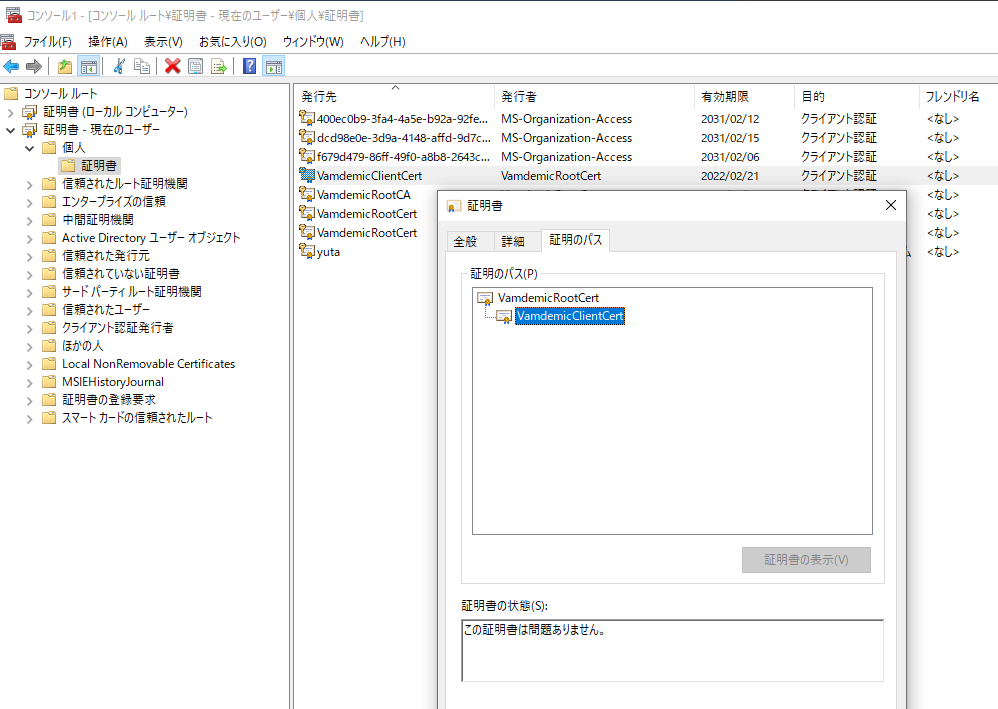ルート証明書
$cert =New-SelfSignedCertificate -Type Custom -KeySpec Signature -Subject "CN=VamdemicRootCert" -KeyExportPolicy Exportable -HashAlgorithm sha256 -KeyLength 2048 -CertStoreLocation "Cert:\CurrentUser\My" -KeyUsageProperty Sign -KeyUsage CertSign
作成されたか確認
PS C:\Users\yuta> Get-ChildItem -Path "Cert:\CurrentUser\My\" PSParentPath: Microsoft.PowerShell.Security\Certificate::CurrentUser\My Thumbprint Subject ---------- ------- F59886105D84BAF3B5E24D7AEAE52D65106C791B CN=f679d479-86ff-49f0-a8b8-2643c1c8fb60 C67BD4D916010561BB6797F020D071E7DA6CCC35 CN=yuta BFC20F8F0C3DC41691C72A35C75FC4296249EE55 CN=VamdemicRootCert 6114A5004FED7A4651304189964E2A87B0CC94A7 CN=dcd98e0e-3d9a-4148-affd-9d7cc09f0c6c 35D83DB47D1DDF4E71C68FE2CEC56252030ACACB CN=400ec0b9-3fa4-4a5e-b92a-92fe9a3b97f5
base64形式のテキスト情報に変換する
$certbase64 = [System.Convert]::ToBase64String($cert.RawData)
ファイルとして保存
Set-Content -Value $certbase64 -Path C:\Users\yuta\Desktop\VamdemicRootCA.cer
ルート証明書をインストール
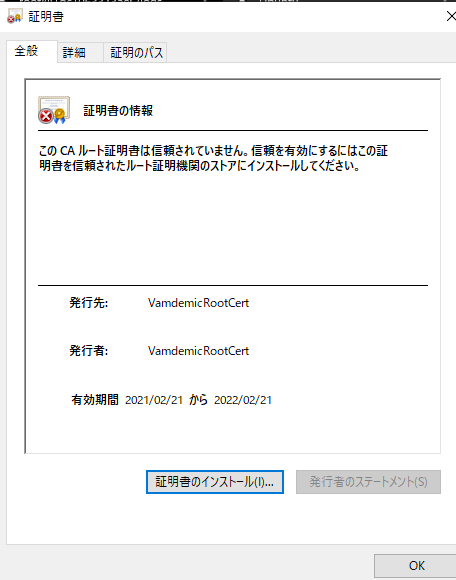
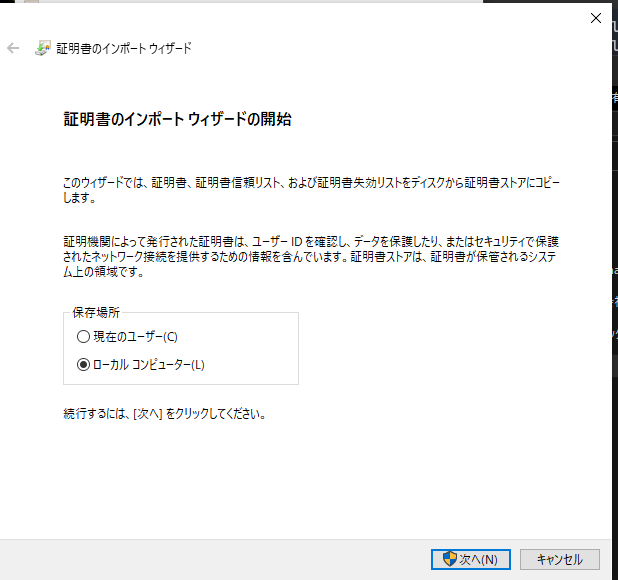
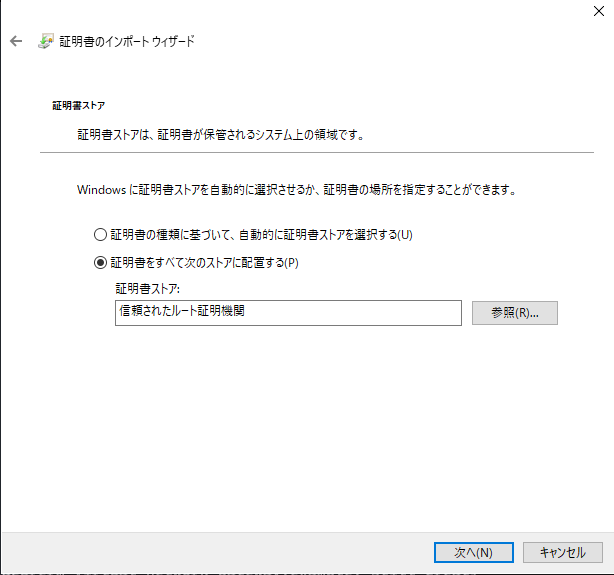
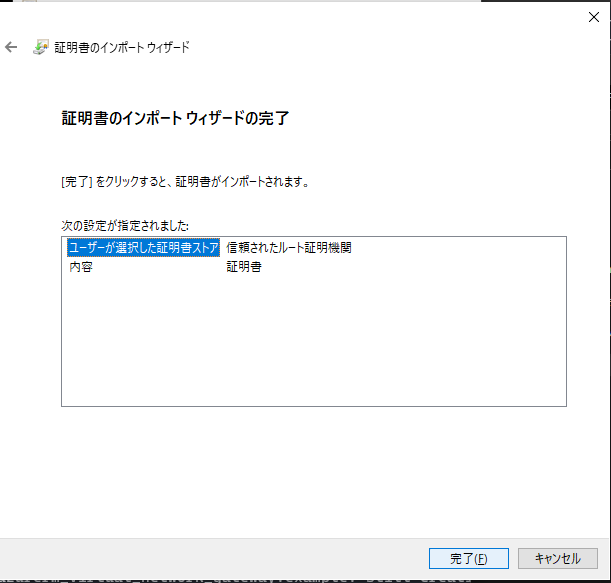
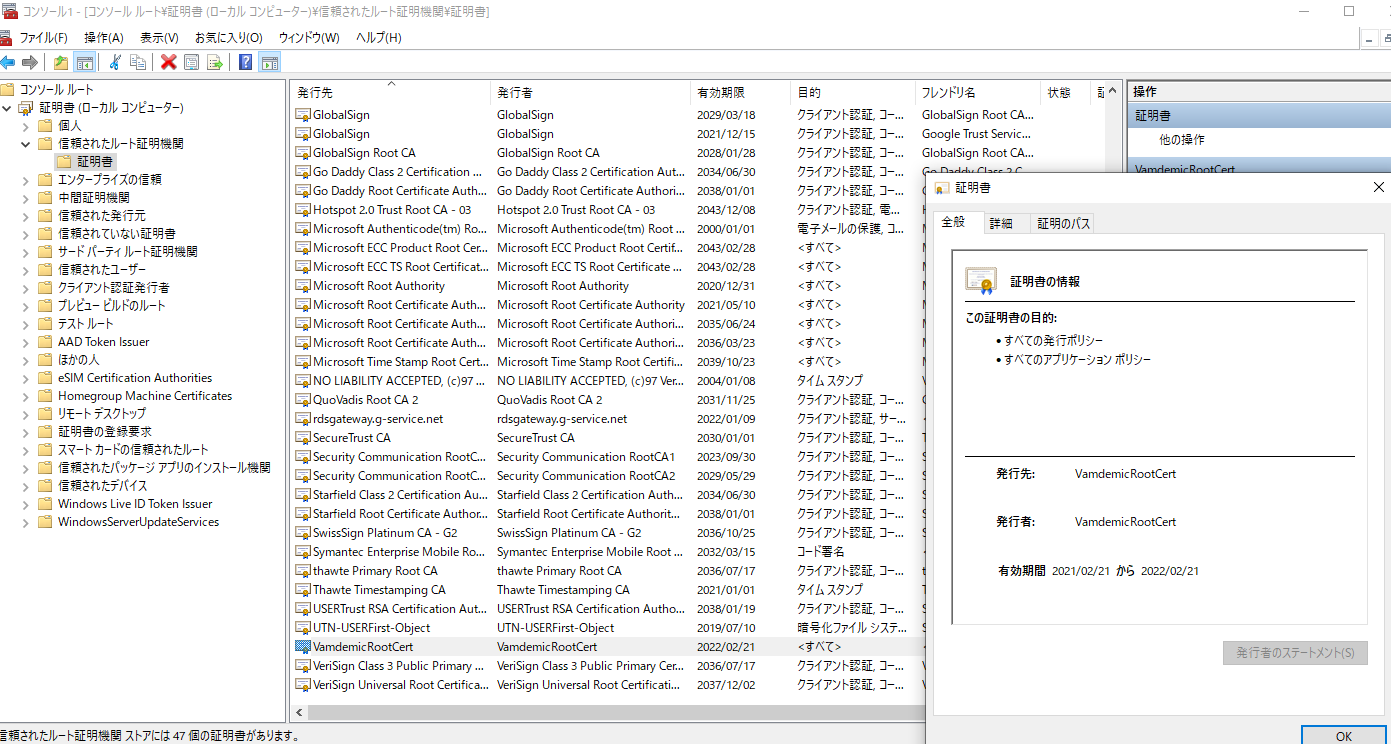
Powershellでインストールする場合
Import-Certificate -FilePath C:\Users\yuta\Desktop\VamdemicRootCA.cer -CertStoreLocation Cert:\LocalMachine\Root\
クライアント証明書作成
New-SelfSignedCertificate -Type Custom -KeySpec Signature -Subject "CN=VamdemicClientCert" -KeyExportPolicy Exportable -HashAlgorithm sha256 -KeyLength 2048 -CertStoreLocation "Cert:\CurrentUser\My" -Signer $cert -TextExtension @("2.5.29.37={text}1.3.6.1.5.5.7.3.2")
証明書ストア