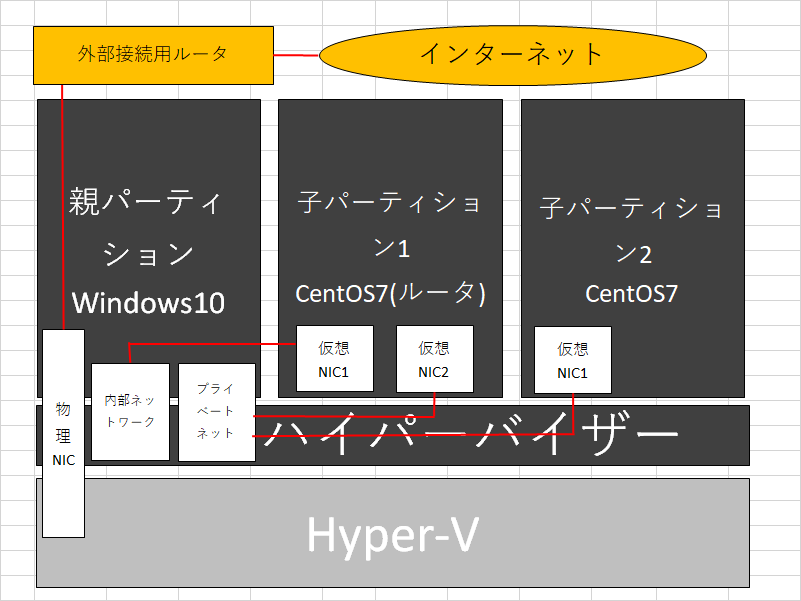テスト用にルータを作りたい。環境は、以下みたいな感じに。
目標はWindows10から、CentOS7-2へping飛ばしたい。
●Windows10
・ホストOS
・NIC1(物理NIC)
IP:192.168.100.100/24
GW:192.168.100.1
・NIC2(仮想 内部ネットワーク)
192.168.0.1/24
●CentOS7-1
・ゲストOS
・ルータとして構築
・NIC1(仮想 内部ネットワーク)
192.168.0.11/24
・NIC2(仮想 プライベートネットワーク)
192.168.1.1/24
●CentOS7-2
・ゲストOS
・ルータとして構築
・NIC1(仮想 プライベートネットワーク)
192.168.1.3/24
・Windows10でルーティング追加
デフォゲが物理NICに設定されているから追加しないとだめ。
C:\Windows\system32>route -p add 192.168.1.0 mask 255.255.255.0 192.168.0.11 metric 1 if 10
OK!
C:\Windows\system32>route print
===========================================================================
インターフェイス一覧
10...00 15 5d 0f 95 05 ......Hyper-V Virtual Ethernet Adapter
===========================================================================
固定ルート:
ネットワーク アドレス ネットマスク ゲートウェイ アドレス メトリック
192.168.1.0 255.255.255.0 192.168.0.11 1
===========================================================================
・CentOS7-2での作業
今回の場合、ルーティングを追加する必要はないよ。
2つのNICにIPを付与している時点で、それぞれのルーティングが追加されるから。
[root@localhost ~]# netstat -rn Kernel IP routing table Destination Gateway Genmask Flags MSS Window irtt Iface 0.0.0.0 192.168.0.1 0.0.0.0 UG 0 0 0 eth0 192.168.0.0 0.0.0.0 255.255.255.0 U 0 0 0 eth0 192.168.1.0 0.0.0.0 255.255.255.0 U 0 0 0 eth1
ipフォワーディングを有効化
[root@localhost ~]# cat /etc/sysctl.conf # sysctl settings are defined through files in # /usr/lib/sysctl.d/, /run/sysctl.d/, and /etc/sysctl.d/. # # Vendors settings live in /usr/lib/sysctl.d/. # To override a whole file, create a new file with the same in # /etc/sysctl.d/ and put new settings there. To override # only specific settings, add a file with a lexically later # name in /etc/sysctl.d/ and put new settings there. # # For more information, see sysctl.conf(5) and sysctl.d(5). net.ipv4.ip_forward = 1 [root@localhost ~]# [root@localhost ~]# sysctl -p net.ipv4.ip_forward = 1 [root@localhost ~]#
・Windows10からping飛ばしてみる
c:\>ping -t 192.168.1.3
192.168.1.3 に ping を送信しています 32 バイトのデータ:
192.168.1.3 からの応答: バイト数 =32 時間 =5ms TTL=63
192.168.1.3 からの応答: バイト数 =32 時間 =2ms TTL=63
192.168.1.3 からの応答: バイト数 =32 時間 =1ms TTL=63
192.168.1.3 の ping 統計:
パケット数: 送信 = 3、受信 = 3、損失 = 0 (0% の損失)、
ラウンド トリップの概算時間 (ミリ秒):
最小 = 1ms、最大 = 5ms、平均 = 2ms
Ctrl+C