MMCコンソールからだと「共有フォルダ」を開くと出てくるコンソールをPowershellでも操作できる
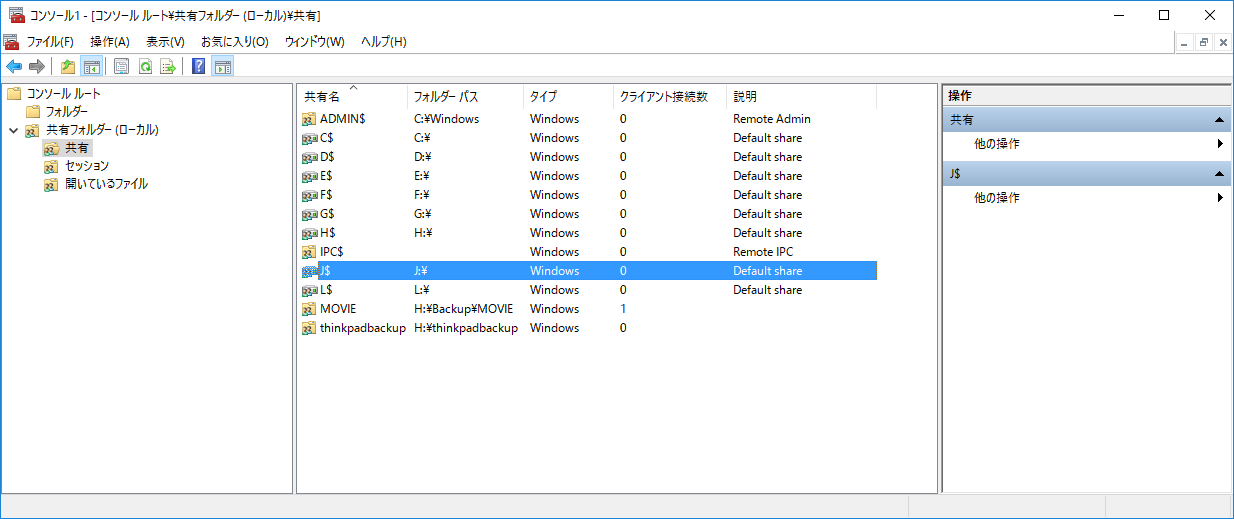
Powershellの場合
PS C:\Users\administrator.CHASE> Get-SmbShare Name ScopeName Path Description ---- --------- ---- ----------- ADMIN$ * C:\Windows Remote Admin C$ * C:\ Default share D$ * D:\ Default share E$ * E:\ Default share F$ * F:\ Default share G$ * G:\ Default share H$ * H:\ Default share IPC$ * Remote IPC J$ * J:\ Default share L$ * L:\ Default share MOVIE * H:\Backup\MOVIE thinkpadbackup * H:\thinkpadbackup PS C:\Users\administrator.CHASE>
フォルダのアクセス許可の確認はGet-Acl
PS C:\Users\administrator.CHASE> Get-Acl -Path H:\thinkpadbackup\
ディレクトリ: H:\
Path Owner Access
---- ----- ------
thinkpadbackup BUILTIN\Administrators NT AUTHORITY\SYSTEM Allow FullControl...
PS C:\Users\administrator.CHASE> (Get-Acl -Path H:\thinkpadbackup\).Access
FileSystemRights : FullControl
AccessControlType : Allow
IdentityReference : NT AUTHORITY\SYSTEM
IsInherited : False
InheritanceFlags : ContainerInherit, ObjectInherit
PropagationFlags : None
FileSystemRights : FullControl
AccessControlType : Allow
IdentityReference : BUILTIN\Administrators
IsInherited : False
InheritanceFlags : ContainerInherit, ObjectInherit
PropagationFlags : None
FileSystemRights : FullControl
AccessControlType : Allow
IdentityReference : BUILTIN\Administrators
IsInherited : False
InheritanceFlags : ContainerInherit, ObjectInherit
PropagationFlags : InheritOnly
FileSystemRights : FullControl
AccessControlType : Allow
IdentityReference : CHASE\Administrator
IsInherited : False
InheritanceFlags : ContainerInherit, ObjectInherit
PropagationFlags : None
PS C:\Users\administrator.CHASE>
