WebhookURLを取得
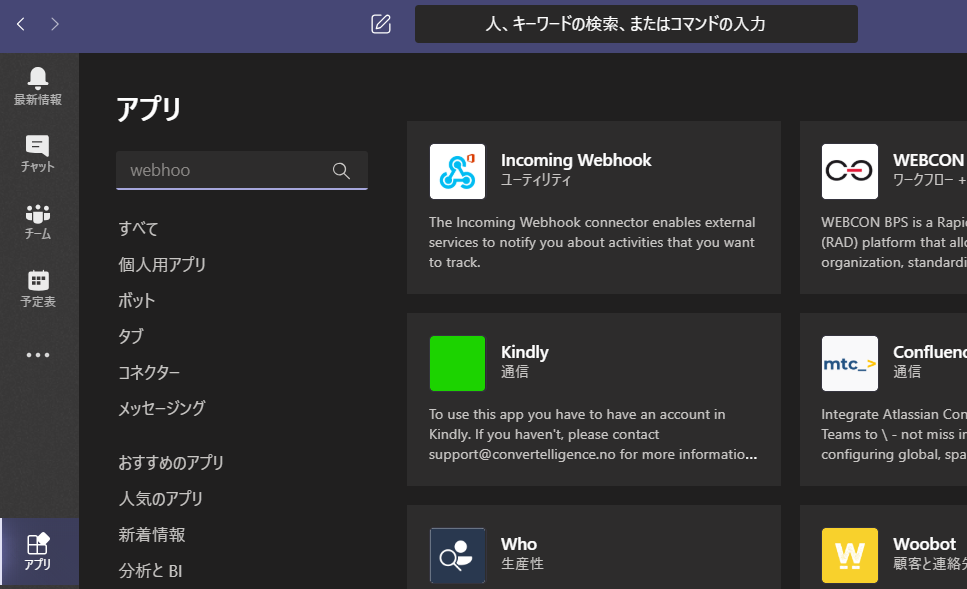
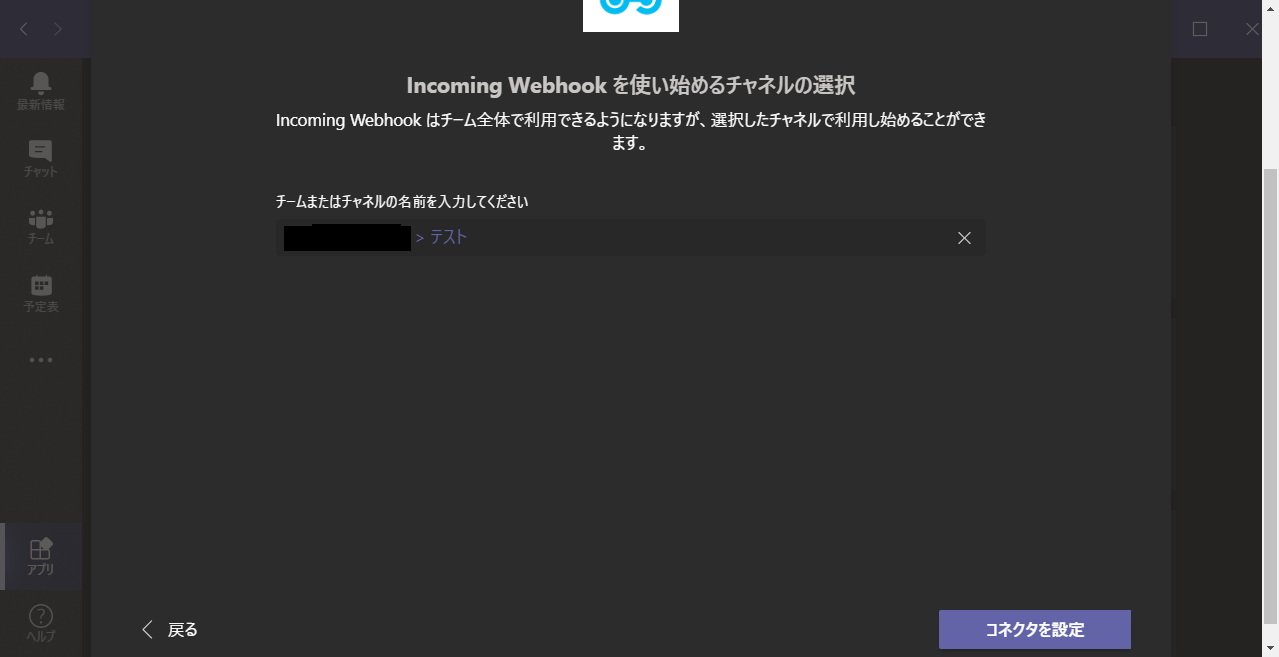
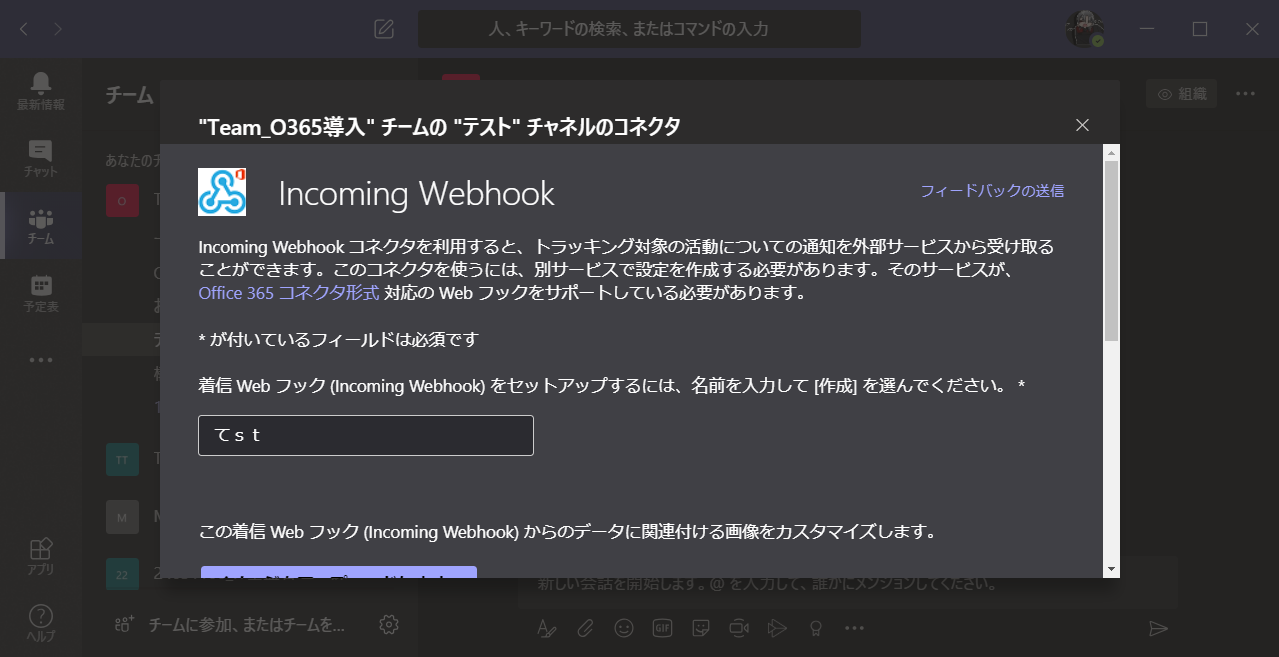
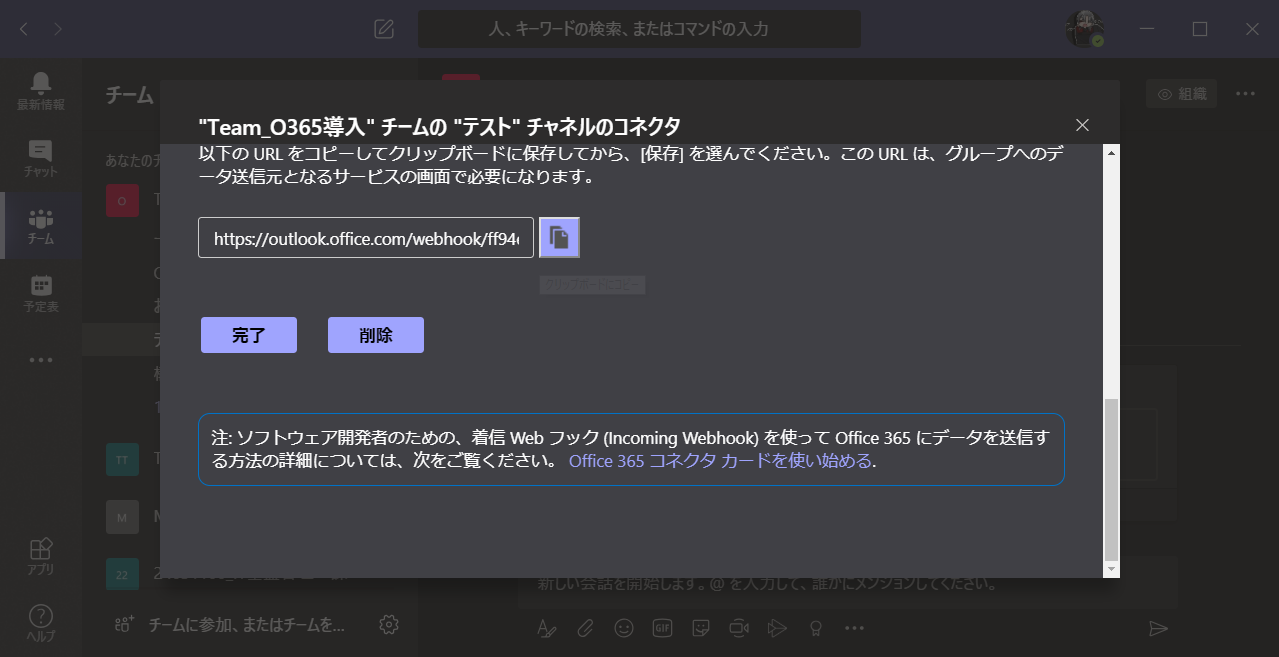
Powershellで実行
PS C:\Users> $Url = "Webhook用のID"
PS C:\Users>
PS C:\Users> $body = ConvertTo-JSON @{
>> text = "Hello World"
>> }
PS C:\Users>
PS C:\Users>
PS C:\Users> Invoke-RestMethod -Method Post -Uri $url -Body $body -ContentType 'application/json'
1
PS C:\Users>
処理結果
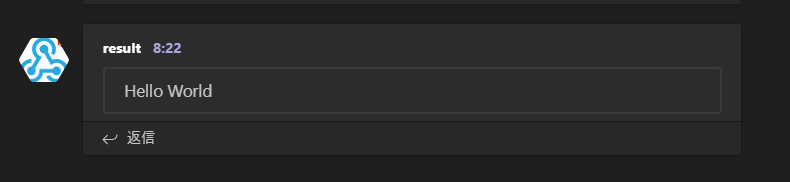
参考
http://www.vwnet.jp/windows/PowerShell/2018080101/MicrosoftTeamsMessageFromPowerShell.htm
