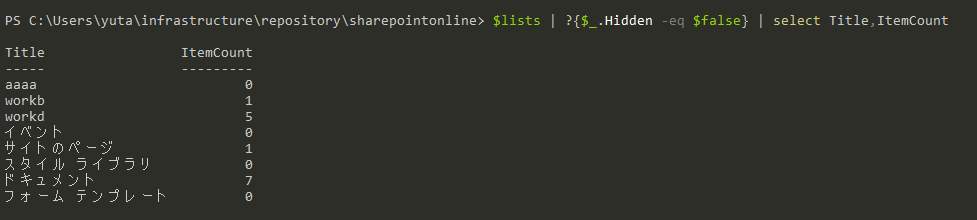SharePointOnlineのPowershellは2つあります。
1つ目は、SharePointOnline管理シェルで大まかな操作が可能。
ユーザー追加、サイトコレクションの追加などなど。
2つ目は、CSOM(クライアントサイドオブジェクトモデル)と呼ばれる、SharePointサーバの外部から事項できるAPIが用意されていて、それを実行する。
ドキュメントライブラリの操作などはこれを使わないといけない。
むずい。。。
[System.Reflection.Assembly]::LoadWithPartialName("Microsoft.SharePoint.Client")
[System.Reflection.Assembly]::LoadWithPartialName("Microsoft.SharePoint.Client.Runtime")
$ctx = New-Object Microsoft.SharePoint.Client.ClientContext("https://aaaxyz.sharepoint.com/sites/test2")
$SecurePassword = "P@ssw0rd!" | ConvertTo-SecureString -AsPlainText -Force
$ctx.Credentials = New-Object Microsoft.SharePoint.Client.SharePointOnlineCredentials("kujirai@aaasxyz.onmicrosoft.com", $SecurePassword)
$lists = $ctx.web.Lists
$ctx.Load($lists)
$ctx.ExecuteQuery()
$lists | ?{$_.Hidden -eq $false} | select Title,ItemCount
実行するとこんな感じになる