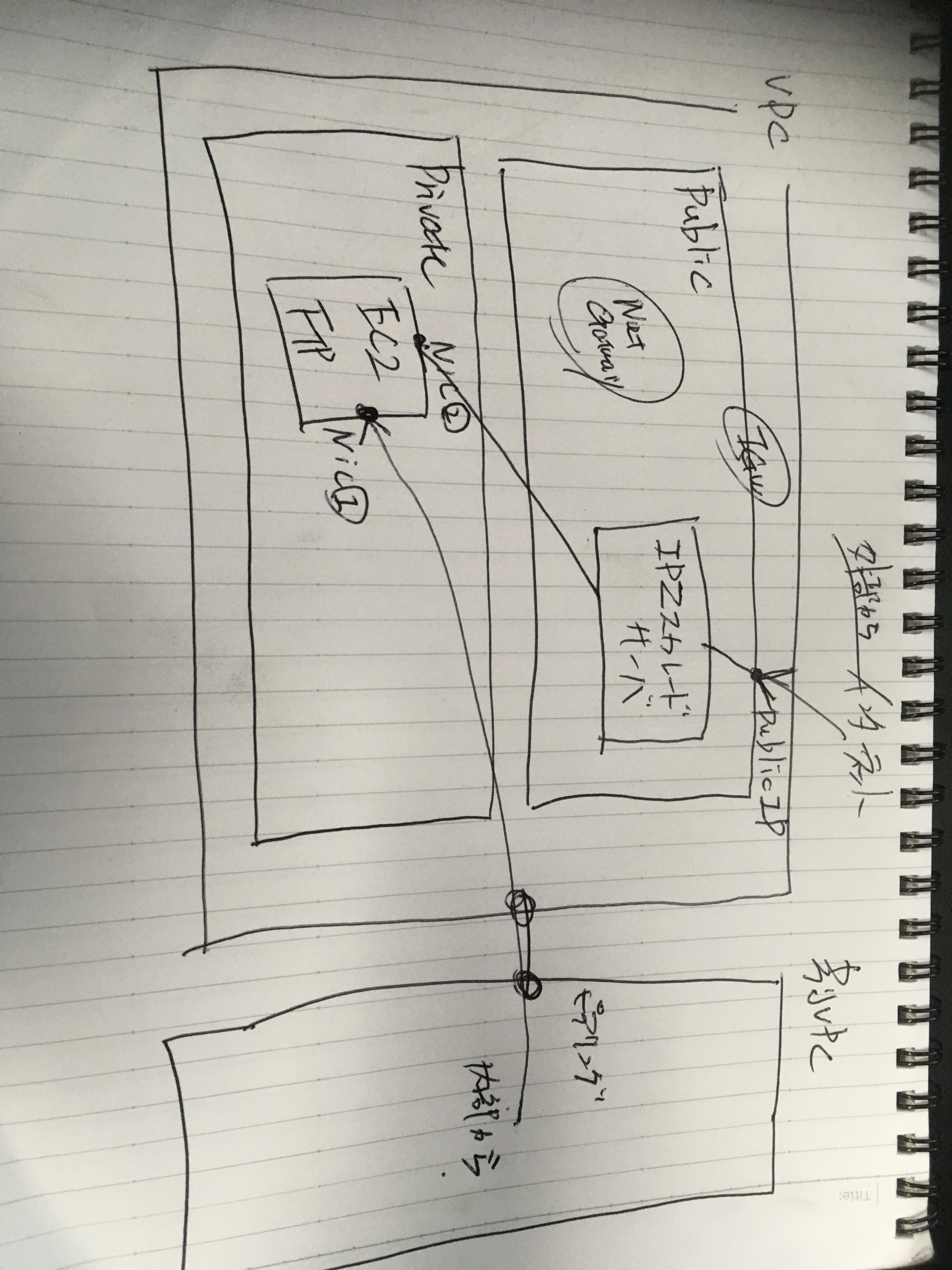構成
大まかな手順
- パブリックサブネットにNATサーバを立てる(OUT→IN)
- FTPサーバに新たにネットワークインターフェースをアタッチして、2NICの構成にする
- vsftpdを2つ起動し、それぞれのネットワークインターフェースでListenできるようにする
環境
- プライベートサブネットにあるFTPサーバに対して、内部からの経路と外部インターネットからの経路両方でアクセスできるようにする
- 内部からは、LANあるいはVPCピアリング先のネットワークからのアクセス
- 外部からは、インターネットを経由して、パブリックサブネットに配置するIPマスカレードサーバを通して、FTPサーバまでたどり着く
- FTPサーバはパッシブモードで動作させる
- FTPサーバは内部からFTP要求を受け付けるIPが172.16.0.1、外部からは172.16.0.2のてい
- パッシブモードはクライアントからの要求のみで通信が確率するが、アクティブモード(古い)は、クライアントからの要求のあとにサーバからクライアントへの要求があるため、クライアント側にもポート開放したりする必要がある
まず、パブリックサブネットのIPマスカレードサーバを作る。
これは、Firewalldの機能を利用する。iptablesでもたぶんOK。使い慣れているほうで。
# firewalldインストール yum -y install firewalld systemctl enable firewalld.service systemctl start firewalld.service systemctl status firewalld.service
# IPマスカレードを有効化 firewall-cmd --add-masquerade --permanent firewall-cmd --reload firewall-cmd --query-masquerade cat /proc/sys/net/ipv4/ip_forward 1
# 設定書き込み firewall-cmd --runtime-to-permanent firewall-cmd --reload
# FTP接続に必要なポートを内部サーバへ転送するための設定を投入 firewall-cmd --add-forward-port=port=21:proto=tcp:toport=21:toaddr=172.16.0.2 firewall-cmd --add-forward-port=port=60000-65000:proto=tcp:toport=60000-65000:toaddr=172.16.0.2
FTPサーバにネットワークインターフェースをアタッチする。
この際に、プライベートIPアドレスは固定化しておく。
FTPサーバにて、FTPプロセスを2つ動作させるようにする。
vsftpd.confをglobal.vsftpd.confなどでコピーして、それぞれ次のように設定する。
それぞれ次のように設定する。
vsftpd.conf(内部から)
listen_address=172.16.0.1 pasv_min_port=65000 pasv_max_port=65535
global.vsftpd.conf(外部から)
listen_address=172.16.0.2 pasv_address=108.XXX.XXX.XXX pasv_min_port=65000 pasv_max_port=65535
confファイルのセットが完了したら、systemdユニットファイルを作る。
cp -p /etc/systemd/system/vsftpd.service /etc/systemd/system/global_vsftpd.service
このような感じで、読み込むファイルを変更する。
cat /etc/systemd/system/global_vsftpd.service [Unit] Description=Vsftpd ftp daemon After=network.target [Service] Type=forking ExecStart=/usr/sbin/vsftpd /etc/vsftpd/global.vsftpd.conf #ExecStart=/usr/sbin/vsftpd /etc/vsftpd/vsftpd.conf /etc/vsftpd/global.vsftpd.conf [Install] WantedBy=multi-user.target
systemdユニットファイルが完成したら、enableにして自動的に起動するようにする。
systemctl enable global_vsftpd.service
最後は、プロセスが2つ起動していて、外部内部それぞれからアクセスできればOK。
sh-4.2$ ps -ef | grep ftp | grep -v grep root 4557 1 0 08:18 ? 00:00:00 /usr/sbin/vsftpd /etc/vsftpd/vsftpd.conf root 4939 1 0 08:29 ? 00:00:00 /usr/sbin/vsftpd /etc/vsftpd/global.vsftpd.conf