仮想ポートACLを構成することで、仮想マシンの通信を制御することができる。
特定のIPアドレス、ポートなどに基づきトラフィックを条件付けして、仮想マシンに対する通信の許可/拒否を制御することができる。
操作は、GUIのHyper-Vマネージャーからの操作はできず、Powershellのみから。
仮想マシン単位のファイアウォール的なイメージかな。
たぶん用途としては、同じネットワークに所属させるけれど、通信のブロックを行いたいときとかかな。
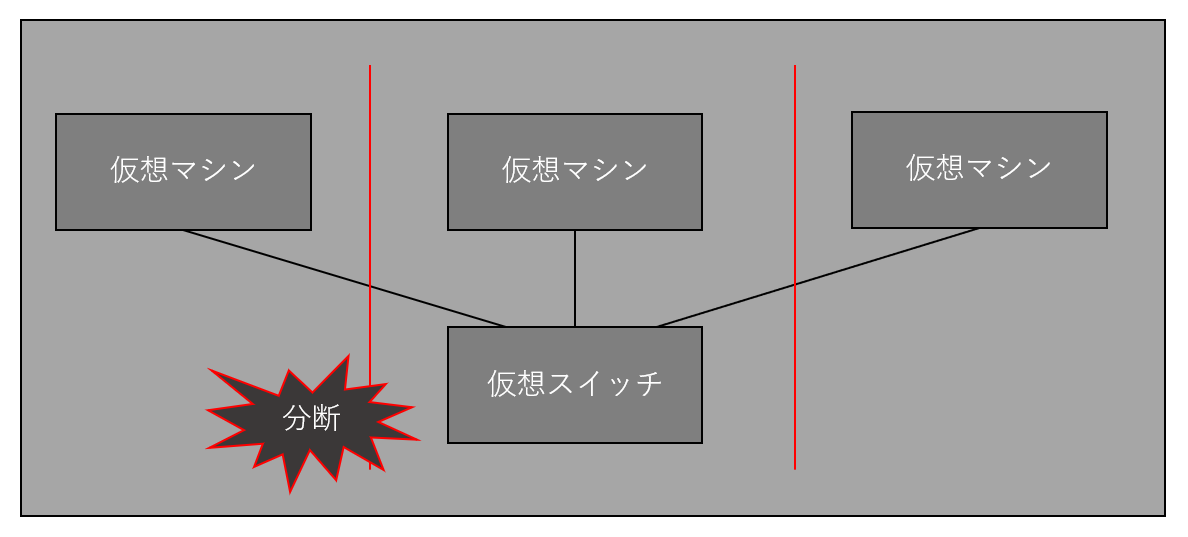
IPアドレスでの制御を行いたい場合、Add-VMNetworkAdapterACLコマンドを使う
# ACL確認すると何も入っていない PS C:\Users\administrator.CHASE> Get-VMNetworkAdapterAcl -VMName test1 # test1という仮想マシンに対して、192.168.0.38からのアクセスを拒否したい場合 PS C:\Users\administrator.CHASE> Add-VMNetworkAdapterAcl -Action Deny -Direction Inbound -VMName test1 -RemoteIPAddress 192.168.0.38 # ACL確認すると上で入力した設定が入っている(ping飛ばなくなる) PS C:\Users\administrator.CHASE> Get-VMNetworkAdapterAcl -VMName test1 VMName: test1 VMId: c258fcb2-3471-4423-8878-13fc8ae679cb AdapterName: ネットワーク アダプター AdapterId: Microsoft:C258FCB2-3471-4423-8878-13FC8AE679CB\CDD77A49-DCB5-428A-91E7-9C662FAB2FB4 Direction Address Action --------- ------- ------ Inbound Remote 192.168.0.38 Deny VMName: test1 VMId: c258fcb2-3471-4423-8878-13fc8ae679cb AdapterName: ネットワーク アダプター AdapterId: Microsoft:C258FCB2-3471-4423-8878-13FC8AE679CB\5120F057-AD85-4BEF-9383-6BDC6A86AAB1 Direction Address Action --------- ------- ------ Inbound Remote 192.168.0.38 Deny # 削除コマンドはAddをRemoveへ置き換える PS C:\Users\administrator.CHASE> Remove-VMNetworkAdapterAcl -VMName test1 -Action Deny -Direction Inbound -RemoteIPAddress 192.168.0.38 # 削除されている PS C:\Users\administrator.CHASE> Get-VMNetworkAdapterAcl -VMName test1 PS C:\Users\administrator.CHASE> # 削除コマンドこっちのほうが楽 PS C:\Users\administrator.CHASE> Get-VMNetworkAdapterAcl -VMName test1 | Remove-VMNetworkAdapterAcl
ポートでの制御を行いたい場合は、Add-VMNetworkAdapterExtendedAclを使う
# ACLを確認 PS C:\Users\administrator.CHASE> Get-VMNetworkAdapterExtendedAcl # test1という仮想マシンに対して、ポートTCP3389のみを許可する場合 PS C:\Users\administrator.CHASE> Add-VMNetworkAdapterExtendedAcl -VMName test1 -Action Allow -Direction Inbound -LocalPort 3389 -Protocol TCP -Weight 10 -Stateful $true # ACLを確認(同じ設定がダブってでてくるのはなぜなんだろう・・・) PS C:\Users\administrator.CHASE> Get-VMNetworkAdapterExtendedAcl -VMName test1 Direction : Inbound Action : Allow LocalIPAddress : ANY RemoteIPAddress : ANY LocalPort : 3389 RemotePort : ANY Protocol : TCP Weight : 10 Stateful : True IdleSessionTimeout : 255 IsolationID : 0 ParentAdapter : VMNetworkAdapter (Name = 'ネットワーク アダプター', VMName = 'test1') [VMId = 'c258fcb2-3471-4423-8878-13fc8ae679cb'] IsTemplate : False CimSession : CimSession: . ComputerName : FORBIDDEN IsDeleted : False Direction : Inbound Action : Allow LocalIPAddress : ANY RemoteIPAddress : ANY LocalPort : 3389 RemotePort : ANY Protocol : TCP Weight : 10 Stateful : True IdleSessionTimeout : 255 IsolationID : 0 ParentAdapter : VMNetworkAdapter (Name = 'ネットワーク アダプター', VMName = 'test1') [VMId = 'c258fcb2-3471-4423-8878-13fc8ae679cb'] IsTemplate : False CimSession : CimSession: . ComputerName : FORBIDDEN IsDeleted : False # 削除コマンド PS C:\Users\administrator.CHASE> Remove-VMNetworkAdapterExtendedAcl -VMName test1 -Weight 10 -Direction Inbound PS C:\Users\administrator.CHASE> Get-VMNetworkAdapterExtendedAcl PS C:\Users\administrator.CHASE> # 削除コマンドこっちのほうが楽 PS C:\Users\administrator.CHASE> Get-VMNetworkAdapterExtendedAcl -VMName test1 | Remove-VMNetworkAdapterExtendedAcl
通信量も確認することができる
# ACLを確認 PS C:\Users\administrator.CHASE> Get-VMNetworkAdapterAcl -VMName test1 # 仮想マシンtest1に対して、192.168.0.0/24のIPアドレス範囲と通信するネットワークトラフィック量を測定する PS C:\Users\administrator.CHASE> Add-VMNetworkAdapterAcl -Action Meter -Direction Both -VMName test1 -RemoteIPAddress 192.168.0.0/24 # Actionが増えたり減ったりする PS C:\Users\administrator.CHASE> Get-VMNetworkAdapterAcl -VMName test1 VMName: test1 VMId: c258fcb2-3471-4423-8878-13fc8ae679cb AdapterName: ネットワーク アダプター AdapterId: Microsoft:C258FCB2-3471-4423-8878-13FC8AE679CB\CDD77A49-DCB5-428A-91E7-9C662FAB2FB4 Direction Address Action --------- ------- ------ Outbound Remote 192.168.0.0/24 Meter (0 Mbytes) Inbound Remote 192.168.0.0/24 Meter (1 Mbytes) VMName: test1 VMId: c258fcb2-3471-4423-8878-13fc8ae679cb AdapterName: ネットワーク アダプター AdapterId: Microsoft:C258FCB2-3471-4423-8878-13FC8AE679CB\5120F057-AD85-4BEF-9383-6BDC6A86AAB1 Direction Address Action --------- ------- ------ Inbound Remote 192.168.0.0/24 Meter (0 Mbytes) Outbound Remote 192.168.0.0/24 Meter (0 Mbytes) # 削除コマンド PS C:\Users\administrator.CHASE> Get-VMNetworkAdapterAcl -VMName test1 | Remove-VMNetworkAdapterAcl PS C:\Users\administrator.CHASE> Get-VMNetworkAdapterAcl -VMName test1 PS C:\Users\administrator.CHASE>
