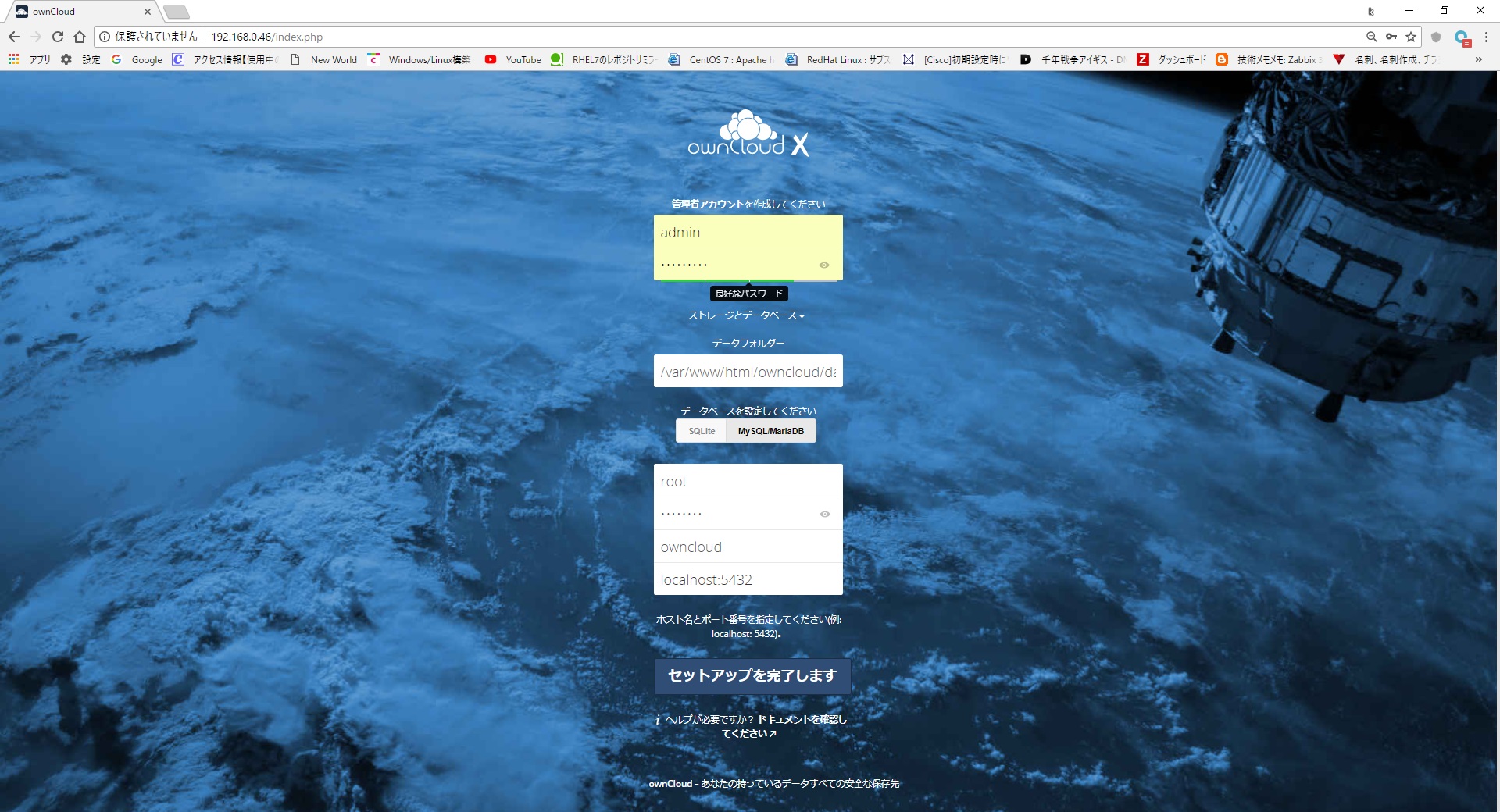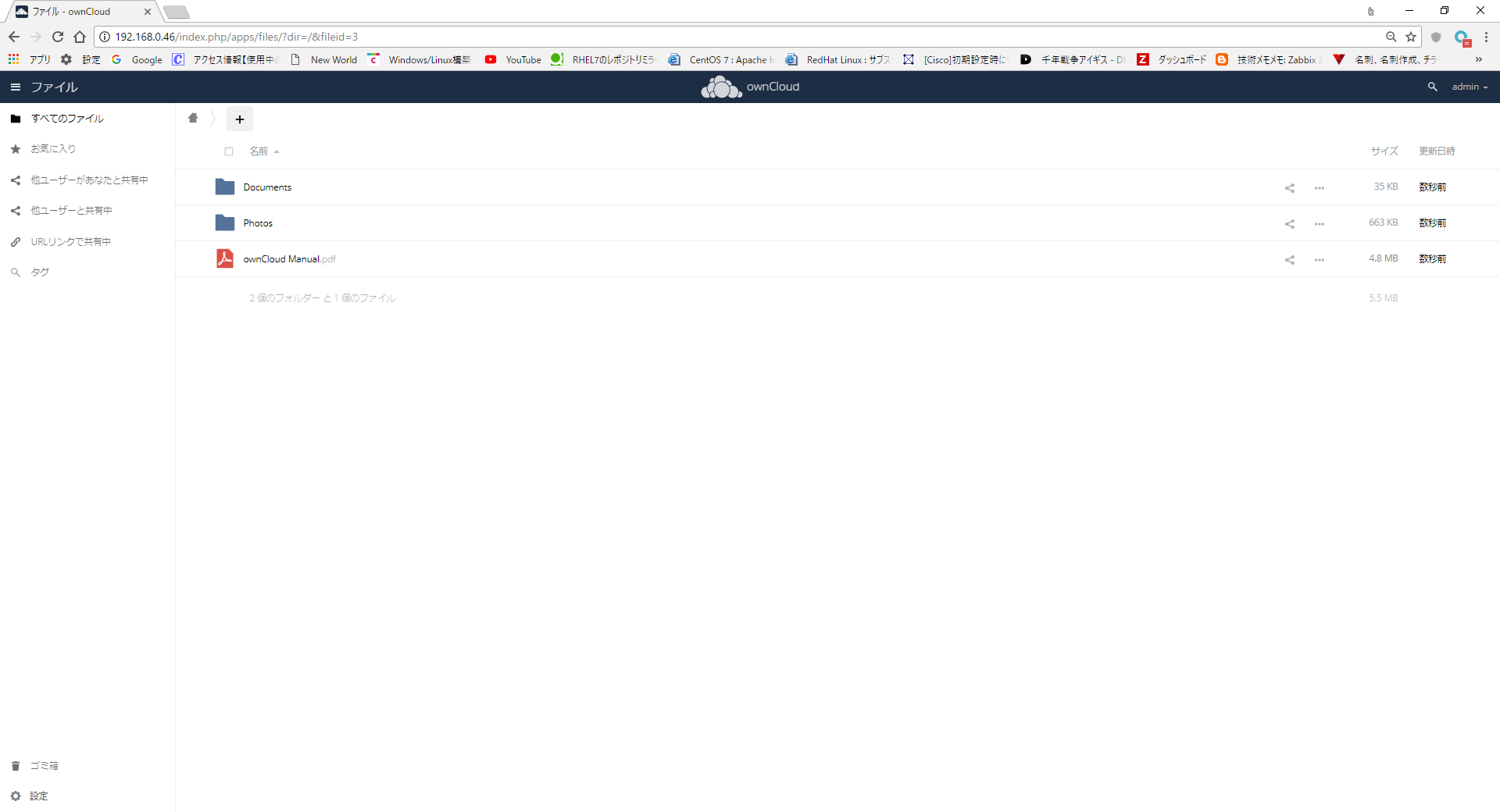Ver10だとphp54だと動かないから、php56でインストールする必要があるよ。
apacehとかdbはなんでもいいと思うけども。
それを加味したインストール手順です。
#apacheインストール
[root@PHANTOM ~]# yum -y install httpd
[root@PHANTOM ~]# systemctl start httpd
[root@PHANTOM ~]# systemctl enable httpd
#DocumentRootを変更
[root@PHANTOM ~]# vi /etc/httpd/conf/httpd.conf
#DocumentRoot "/var/www/html"
DocumentRoot "/var/www/html/owncloud"
#mariadbインストール
[root@PHANTOM ~]# yum -y install mariadb-server
[root@PHANTOM ~]# systemctl start mariadb
[root@PHANTOM ~]# systemctl enable mariadb
#初期設定(パスワード入力以外はみんなEnter)
[root@PHANTOM ~]# mysql_secure_installation
NOTE: RUNNING ALL PARTS OF THIS SCRIPT IS RECOMMENDED FOR ALL MariaDB
SERVERS IN PRODUCTION USE! PLEASE READ EACH STEP CAREFULLY!
In order to log into MariaDB to secure it, we'll need the current
password for the root user. If you've just installed MariaDB, and
you haven't set the root password yet, the password will be blank,
so you should just press enter here.
Enter current password for root (enter for none):
OK, successfully used password, moving on...
Setting the root password ensures that nobody can log into the MariaDB
root user without the proper authorisation.
Set root password? [Y/n]
New password: ←パスワード入力(とりあえず"password")
Re-enter new password: ←パスワード入力(とりあえず"password")
Password updated successfully!
Reloading privilege tables..
... Success!
By default, a MariaDB installation has an anonymous user, allowing anyone
to log into MariaDB without having to have a user account created for
them. This is intended only for testing, and to make the installation
go a bit smoother. You should remove them before moving into a
production environment.
Remove anonymous users? [Y/n]
... Success!
Normally, root should only be allowed to connect from 'localhost'. This
ensures that someone cannot guess at the root password from the network.
Disallow root login remotely? [Y/n]
... Success!
By default, MariaDB comes with a database named 'test' that anyone can
access. This is also intended only for testing, and should be removed
before moving into a production environment.
Remove test database and access to it? [Y/n]
- Dropping test database...
... Success!
- Removing privileges on test database...
... Success!
Reloading the privilege tables will ensure that all changes made so far
will take effect immediately.
Reload privilege tables now? [Y/n]
... Success!
Cleaning up...
All done! If you've completed all of the above steps, your MariaDB
installation should now be secure.
Thanks for using MariaDB!
#owncloud用データベース作成
[root@PHANTOM ~]# mysql -uroot -ppassword
Welcome to the MariaDB monitor. Commands end with ; or \g.
Your MariaDB connection id is 10
Server version: 5.5.56-MariaDB MariaDB Server
Copyright (c) 2000, 2017, Oracle, MariaDB Corporation Ab and others.
Type 'help;' or '\h' for help. Type '\c' to clear the current input statement.
MariaDB [(none)]> create database owncloud;
Query OK, 1 row affected (0.00 sec)
MariaDB [(none)]> show database;
ERROR 1064 (42000): You have an error in your SQL syntax; check the manual that corresponds to your MariaDB server version for the right syntax to use near 'database' at line 1
MariaDB [(none)]> show databases;
+--------------------+
| Database |
+--------------------+
| information_schema |
| mysql |
| owncloud |
| performance_schema |
+--------------------+
4 rows in set (0.01 sec)
MariaDB [(none)]> quit
Bye
[root@PHANTOM ~]#
#phpインストール
[root@PHANTOM ~]# yum -y install epel-release.noarch
[root@PHANTOM ~]# rpm -ivh http://rpms.famillecollet.com/enterprise/remi-release-7.rpm
[root@PHANTOM ~]# yum -y install --enablerepo=remi-php56 --enablerepo=epel php php-opcache php-devel php-mbstring php-mcrypt php-mysqlnd php-phpunit-PHPUnit php-pecl-xdebug php-pecl-xhprof php-gd php-ldap php-intl
#タイムゾーン変更
[root@PHANTOM ~]# vi /etc/php.ini
[Date]
; Defines the default timezone used by the date functions
; http://php.net/date.timezone
;date.timezone =
date.timezone = "Asia/Tokyo"
#selinux無効
[root@PHANTOM ~]# vi /etc/selinux/config
#SELINUX=enforcing
SELINUX=disabled
#selinux反映
[root@PHANTOM ~]# shutdown -r now
#owncloudインストール
[root@PHANTOM ~]# yum -y install wget
[root@PHANTOM ~]# wget http://download.owncloud.org/download/repositories/stable/CentOS_7/ce:stable.repo -P /etc/yum.repos.d
[root@PHANTOM ~]# yum -y install owncloud
[root@PHANTOM ~]# systemctl restart httpd
#firewall設定
[root@PHANTOM ~]# firewall-cmd --add-service=http --permanent
[root@PHANTOM ~]# firewall-cmd --reload
ブラウザで「http://ipアドレス/owncloud」へアクセスしてみる
データベースは「MySQL/MariaDB」を選んで、以下のように入力