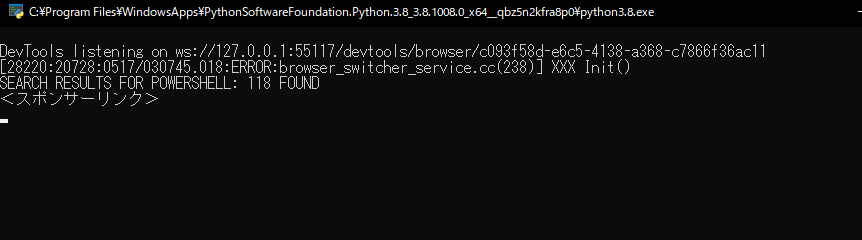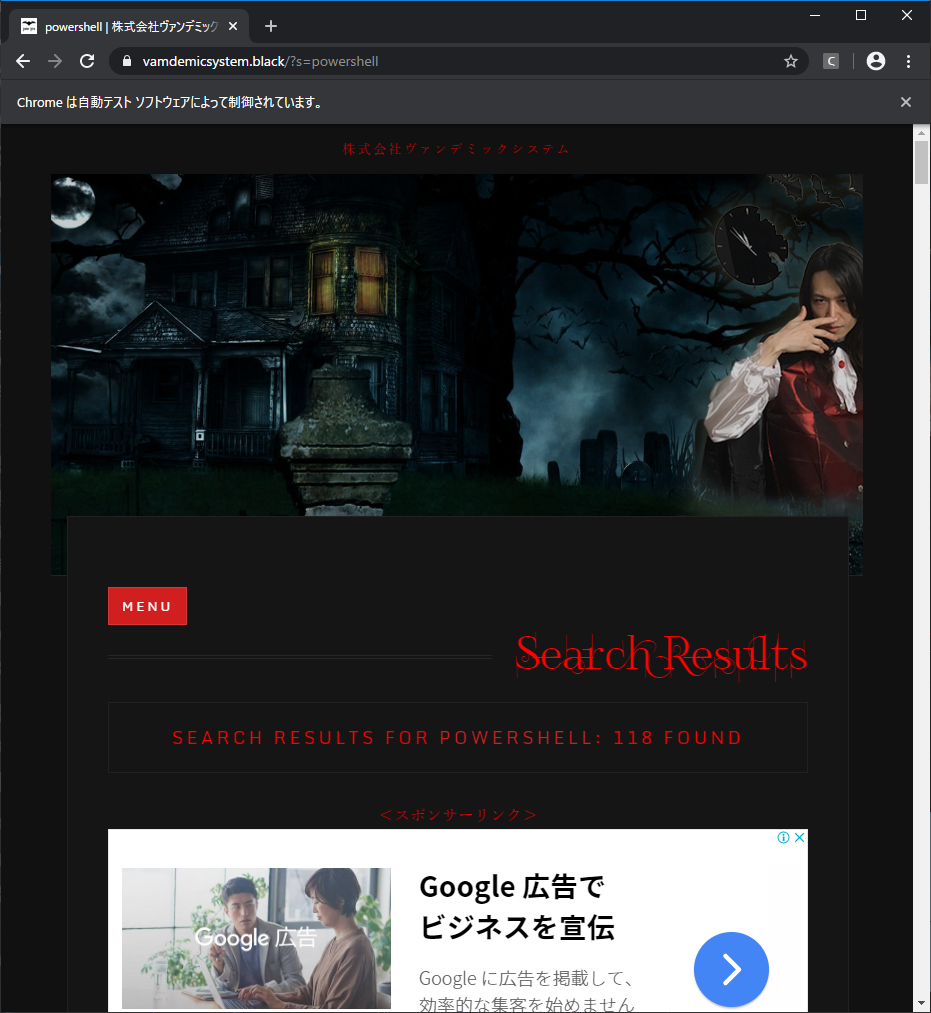OSに合わせたドライバーをインストール
https://sites.google.com/a/chromium.org/chromedriver/downloads
from selenium import webdriver
from selenium.webdriver.common.keys import Keys
chrome = webdriver.Chrome("./driver/chromedriver.exe")
# 検索ワード
word = "powershell"
# 技術ページを開く
chrome.get("https://vamdemicsystem.black/blog-and-news")
# 検索ボックスを指定
search_box = chrome.find_element_by_name("s")
search_box.send_keys(word)
search_box.submit()
search_result = chrome.find_element_by_id("post-box-content").text
print(search_result)
動作結果